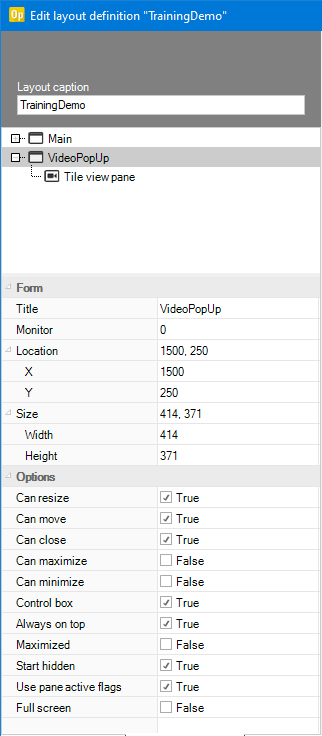Pop-up with video (VS-Operator): Difference between revisions
From Zenitel Wiki
No edit summary |
No edit summary |
||
| (One intermediate revision by the same user not shown) | |||
| Line 1: | Line 1: | ||
{{ | {{AI}} | ||
Sometimes it may be more convenient to have the video pop-up when there is a call rather then having a video tile permanently taking up space in the main window. This can be accomplished by defining a separate form which only contains a 'Tile View' with the appropriate 'View ID'. To make this work well, the pop-up form must have the following properties set as shown in the image: | Sometimes it may be more convenient to have the video pop-up when there is a call rather then having a video tile permanently taking up space in the main window. This can be accomplished by defining a separate form which only contains a 'Tile View' with the appropriate 'View ID'. To make this work well, the pop-up form must have the following properties set as shown in the image: | ||
| Line 7: | Line 7: | ||
{{Note|If the checkbox "Control box" is enabled as '''True''', the popup window will automatically close when videostream closes}} | {{Note|If the checkbox "Control box" is enabled as '''True''', the popup window will automatically close when videostream closes}} | ||
[[Category: | [[Category: VS-Operator - Configuration examples]] | ||
Latest revision as of 09:50, 24 October 2023
Sometimes it may be more convenient to have the video pop-up when there is a call rather then having a video tile permanently taking up space in the main window. This can be accomplished by defining a separate form which only contains a 'Tile View' with the appropriate 'View ID'. To make this work well, the pop-up form must have the following properties set as shown in the image: