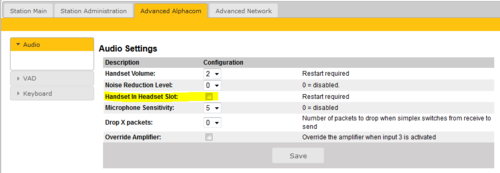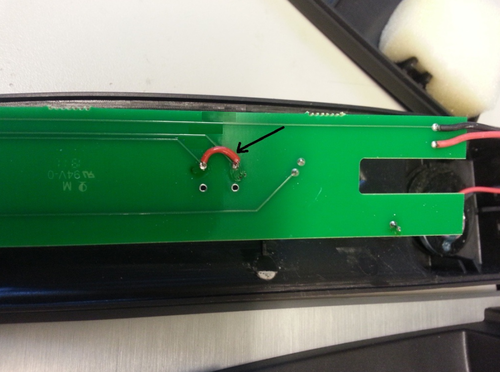IP Flush Master and Headset: Difference between revisions
From Zenitel Wiki
No edit summary |
No edit summary |
||
| Line 1: | Line 1: | ||
{{stub}} | |||
This article describes how to connect headset to the [[IP Flush Master - 1008031000]]. | This article describes how to connect headset to the [[IP Flush Master - 1008031000]]. | ||
[[File:HandsetCRMV.PNG|thumb|250px|Handset module 1008071000 for IP Flush Master]] | |||
There are two main hardware revisions of the Handset 1008071000 for IP Flush Master stations. Compatibility with the IP Flush Master station is as follows: | |||
=Handset revision 1008071000.0300 or newer (from May 2013)= | |||
* Used with IP Flush Master revision 1008031000.0400 or newer: The handset is directly compatible with the IP Flush Master. Connect the handset to the handset connector of the station. | |||
* Used with IP Flush Master revision 1008031000.0301 or older: | |||
:* Update the software of the IP Flush Master to version 02.3.3.1 or later | |||
:* Log on to the StationWeb. In '''Advanced Configuration''' -> '''Audio''', enable the flag “Handset in Headset Slot” | |||
[[File:IPFlushComp1.PNG|thumb|left|500px|How to enable the flag “Handset in Headset Slot” in '''Advanced Configuration''' -> '''Audio''']] | |||
<br style="clear:both;"/> | |||
:* Connect the Handset to the HEADSET-connector of the station | |||
=Handset revision 1008071000.0201 or older= | |||
* Used with IP Flush Master revision 1008031000.0301 or older: The handset is directly compatible with the IP Flush Master. Connect the handset to the handset connector of the station. | |||
* Used with IP Flush Master revision 1008031000.0400 or newer: | |||
:* Upgrade the handset to revision 0300 by dismantling the handset by unscrewing the two screws, flip the circuit board over and solder a strap as shown in the image. | |||
[[File:IPFlushComp2.png|left|thumb|500px|Upgrade the handset to version 0300 by adding a strap]] | |||
<br style="clear:both;" /> | |||
:* Connect the handset to the handset connector of the station. | |||
=About noise in the ear-piece of the handset= | |||
When handset revision 1008071000.0201 or older is used with IP Flush Master revision 1008031000.0301 or older, one might experience noise in the ear-piece of the handset. This can be improved by upgrading the handset to revision 1008071000.0300, and use the headset connector of the station. | |||
Procedure: | |||
* Dismantle the handset by unscrewing the two screws | |||
* Flip the circuit board over and solder a strap as shown in the image | |||
* Update the software of the IP Flush Master to version 02.3.3.1 or later | |||
* Log on to the StationWeb. In '''Advanced Configuration''' -> '''Audio''', enable the flag “Handset in Headset Slot” | |||
* Connect the handset to the HEADSET-connector of the station | |||
NOTE: The option to use the headset input also for handset is a workaround available in AlphaCom-mode only. | |||
[[Category: Control Room Stations - CRM]] | |||
[[Category: IP Stations]] | |||
Revision as of 12:42, 6 January 2015
This article describes how to connect headset to the IP Flush Master - 1008031000.
There are two main hardware revisions of the Handset 1008071000 for IP Flush Master stations. Compatibility with the IP Flush Master station is as follows:
Handset revision 1008071000.0300 or newer (from May 2013)
- Used with IP Flush Master revision 1008031000.0400 or newer: The handset is directly compatible with the IP Flush Master. Connect the handset to the handset connector of the station.
- Used with IP Flush Master revision 1008031000.0301 or older:
- Update the software of the IP Flush Master to version 02.3.3.1 or later
- Log on to the StationWeb. In Advanced Configuration -> Audio, enable the flag “Handset in Headset Slot”
- Connect the Handset to the HEADSET-connector of the station
Handset revision 1008071000.0201 or older
- Used with IP Flush Master revision 1008031000.0301 or older: The handset is directly compatible with the IP Flush Master. Connect the handset to the handset connector of the station.
- Used with IP Flush Master revision 1008031000.0400 or newer:
- Upgrade the handset to revision 0300 by dismantling the handset by unscrewing the two screws, flip the circuit board over and solder a strap as shown in the image.
- Connect the handset to the handset connector of the station.
About noise in the ear-piece of the handset
When handset revision 1008071000.0201 or older is used with IP Flush Master revision 1008031000.0301 or older, one might experience noise in the ear-piece of the handset. This can be improved by upgrading the handset to revision 1008071000.0300, and use the headset connector of the station.
Procedure:
- Dismantle the handset by unscrewing the two screws
- Flip the circuit board over and solder a strap as shown in the image
- Update the software of the IP Flush Master to version 02.3.3.1 or later
- Log on to the StationWeb. In Advanced Configuration -> Audio, enable the flag “Handset in Headset Slot”
- Connect the handset to the HEADSET-connector of the station
NOTE: The option to use the headset input also for handset is a workaround available in AlphaCom-mode only.