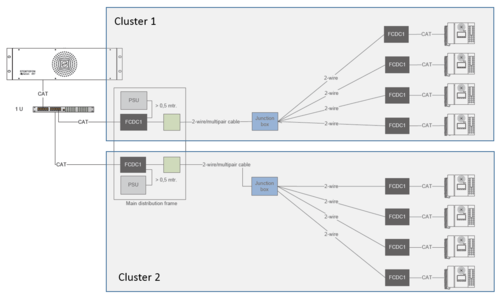Flowire clusters: Difference between revisions
From Zenitel Wiki
No edit summary |
No edit summary |
||
| Line 13: | Line 13: | ||
In your case, if these 3 Flowires on the picture are on three different clusters, password separation is necessary, else you will have trouble for sure. | In your case, if these 3 Flowires on the picture are on three different clusters, password separation is necessary, else you will have trouble for sure. | ||
All Flowires within the same cluster must have same | All Flowires within the same cluster must have same password in order to communicate with each other. | ||
Default NMK Password: '''HomePlugAV0123''' | Default NMK Password: '''HomePlugAV0123''' | ||
Revision as of 09:31, 26 August 2015
When there are several Flowire clusters in an installation, the different clusters must be separated to avoid crosstalk between the clusters. When crosstalk is present, a Flowire unit on one cluster might "jump over" to the other cluster, causing errors in the communication.
Cluster separation can be achieved in two ways:
- Separation by NMK Password
- Physical separation
Separation by NMK Password
The recommended way is to separate clusters by using different NMK Passwords. When implementing different NMK Passwords, it will not be possible for a flowire unit to "jump" to another cluster with a different password.
In your case, if these 3 Flowires on the picture are on three different clusters, password separation is necessary, else you will have trouble for sure.
All Flowires within the same cluster must have same password in order to communicate with each other.
Default NMK Password: HomePlugAV0123
Physical separation
Both the Flowire units, the power cable, and the link cable must have have a certain distance between them. Minimum distance is 5 cm. Crosstalk might appear if for instance the cables for two different clusters are running on each side of a wall.