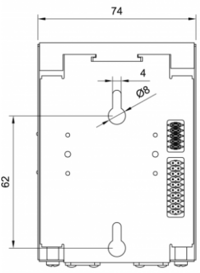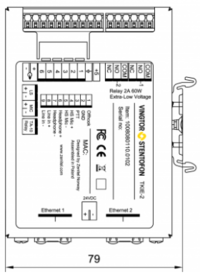TKIE Dimensions & Mounting Instructions: Difference between revisions
From Zenitel Wiki
| Line 12: | Line 12: | ||
=TKIE Kit - Mounting and dimensions= | =TKIE Kit - Mounting and dimensions= | ||
The TKIE-2 can be fixed | The TKIE-2 can be fixed to the wall using two screws. There are two holes on the rear side for this purpose. | ||
[[File:TKIE_Dimensions_1.PNG|thumb | [[File:TKIE_Dimensions_1.PNG|thumb|200px|TKIE-2 - Rear view|none]] | ||
The TKIE-2 comes with brackets for DIN rail mounting. The | |||
The TKIE-2 comes with brackets for DIN rail mounting. The brackets can be fixed to the side of the TKIE-2, or mounted at the rear side, see drawings below. | |||
[[File:TKIE_Dimensions_2.PNG|thumb|left|200px|TKIE-2 - Side view - DIN mounting]] | [[File:TKIE_Dimensions_2.PNG|thumb|left|200px|TKIE-2 - Side view - DIN mounting]] | ||
[[File:TKIE_Dimensions_3.PNG|thumb|left|200px|TKIE-2 - Front view]] | [[File:TKIE_Dimensions_3.PNG|thumb|left|200px|TKIE-2 - Front view]] | ||
Revision as of 11:05, 10 November 2017
| Dimensions (WxHxD) | Weight | |
| TKIE-1 | 65 x 100 x 25 mm | 0.1 kg |
| TKIE-2 | 74 x 106 x 30 mm | 0.2 kg |
TKIE Kit - Mounting and dimensions
The TKIE-2 can be fixed to the wall using two screws. There are two holes on the rear side for this purpose.
The TKIE-2 comes with brackets for DIN rail mounting. The brackets can be fixed to the side of the TKIE-2, or mounted at the rear side, see drawings below.