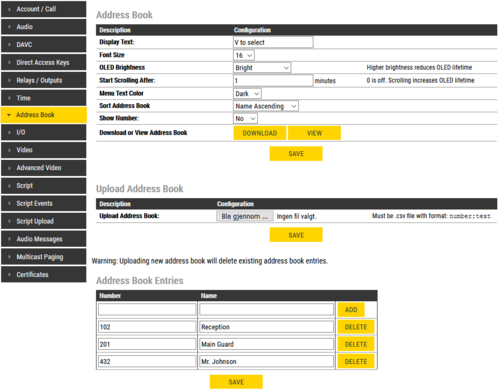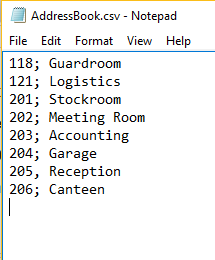Address Book: Difference between revisions
From Zenitel Wiki
No edit summary |
No edit summary |
||
| Line 21: | Line 21: | ||
*'''Start Scrolling After''': Set the time in minutes after which horizontal scrolling of the display text should start. | *'''Start Scrolling After''': Set the time in minutes after which horizontal scrolling of the display text should start. | ||
*'''Download Address Book''': Link to current ''AddressBook.csv'' file which is used on the station. This link will not be visible if address book is empty. | *'''Download Address Book''': Link to current ''AddressBook.csv'' file which is used on the station. This link will not be visible if address book is empty. | ||
<br> | <br> | ||
=== Address Book entries === | === Address Book entries === | ||
The following Address book entry formats are valid: | The following Address book entry formats are valid: | ||
| Line 27: | Line 28: | ||
* SIP URI scheme - user@hostname, user@ipaddress. Example: 201@building1.telecom.com, 301@10.5.101.123 | * SIP URI scheme - user@hostname, user@ipaddress. Example: 201@building1.telecom.com, 301@10.5.101.123 | ||
* Ring list entries. Example: @ringlist1, @ringlist2, @ringlist3 | * Ring list entries. Example: @ringlist1, @ringlist2, @ringlist3 | ||
<br> | <br> | ||
=== Upload .csv file === | === Upload .csv file === | ||
* '''Upload Address Book''': A textfile with the extension .CSV consisting of directory numbers and display text with the semi-colon character (;) as delimiter may be uploaded. The CSV file can contain approx. 250 names, depending on the length of each name. The CSV file can be 5 kB at maximum. | * '''Upload Address Book''': A textfile with the extension .CSV consisting of directory numbers and display text with the semi-colon character (;) as delimiter may be uploaded. The CSV file can contain approx. 250 names, depending on the length of each name. The CSV file can be 5 kB at maximum. | ||
Revision as of 14:37, 25 May 2018
This article shows how to configure the Address Book in the Turbine station models TCIS-6, TCIV-6 and TFIE-6. The Address book is used to preload the station with a set of entries that you can select using the Scroll buttons on the station.
- In AlphaCom mode, select Advanced AlphaCom > Address Book, or
- In SIP or Pulse mode, select SIP Configuration > Address Book
Address Book upload and maintenance
The Address book can be maintained in several ways:
- Fill in the Address Book directly via the station web interface (up to 50 entries), or
- Upload and download Address Book from the VS-IMT tool, or
- Upload the Address Book as a .csv file with number;text entries for call destinations (up to 5kB file size). When new address book file is uploaded the existing entries will be deleted.
The web interface
- Default Display Text: The idle text shown in the display may be changed. The default text is: Scroll to Select
- Font Size: The font size can be either 12 or 16
- OLED Brightness: Brightness: Default, Bright, Extra Bright
- Start Scrolling After: Set the time in minutes after which horizontal scrolling of the display text should start.
- Download Address Book: Link to current AddressBook.csv file which is used on the station. This link will not be visible if address book is empty.
Address Book entries
The following Address book entry formats are valid:
- Directory number. Example: 101, 231, etc
- SIP URI scheme - user@hostname, user@ipaddress. Example: 201@building1.telecom.com, 301@10.5.101.123
- Ring list entries. Example: @ringlist1, @ringlist2, @ringlist3
Upload .csv file
- Upload Address Book: A textfile with the extension .CSV consisting of directory numbers and display text with the semi-colon character (;) as delimiter may be uploaded. The CSV file can contain approx. 250 names, depending on the length of each name. The CSV file can be 5 kB at maximum.
- Click Browse... to upload a CSV file
Default call destination
The Call Button of the TCIS-6 and the TCIV-6 will call a default number when pressed without having scolled in the address book first. DAK-1 call destination will be used to make outgoing call in such scenario.