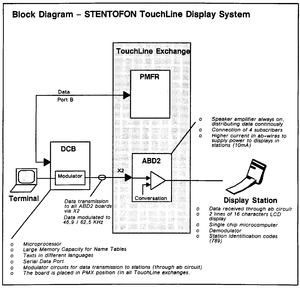DCB: Difference between revisions
From Zenitel Wiki
No edit summary |
No edit summary |
||
| Line 1: | Line 1: | ||
{{stub}} | |||
==Introduction== | ==Introduction== | ||
===Guide to Reader=== | ===Guide to Reader=== | ||
| Line 30: | Line 31: | ||
[[Category:TouchLine]] | [[Category:TouchLine]] | ||
Revision as of 09:52, 24 November 2008
Introduction
Guide to Reader
This manual provides information on the complete procedure for the installation and commissioning of the Stentofon TouchLine Display System.
The manual deals with the installation and commissioning of Display System only, and not the standard installation and commissioning of the TouchLine exchange (refer to the standard "Installation & Commissioning Manual" for TouchLine exchanges).
The manual shows how to add the Display System to an existing TouchLine System. It is divided into the following parts:
- A short description of the necessary equipment
- Installation
- Programming
- Upgrading (to DCB 03.00/Customizing
- Troubleshooting
- Appendixes
In the Appendixes you will find the necessary cable drawings, technincal specifications, additional programming information, information on connection and set-up of terminals, schematics, and the stanard screen/display texts.
General Description of the STENTOFON TouchLine Display System
The Display System requires the following equipment:
- Display Stations
- ABD2/ABD Board (Subscriber Board with data transmission)
- PMFR board (or PMF with software version 01.30)
- DCB Board (Display Controller Board)
- Data Terminal (to program the DCB Board)
The Display System provides a great number of useful display features for the Stentofon intercom user.
The following paragraphs gives a brief electrical description with a Block Diagram of the Stentofon TouchLine Display System:
- The PMFR board continously reports the status of all stations in the system through Port B (standard exchange output)
- The DCB board identifies the status of each station and serially transmits appropriate display infromation
- The serial display information is modulated. The data is transmitted together with audio to oudspeaker through the a/b circuit
- The Display Station provides a demodulator and microprocessor which receives data and controls the display