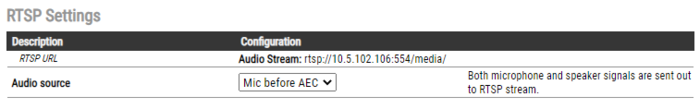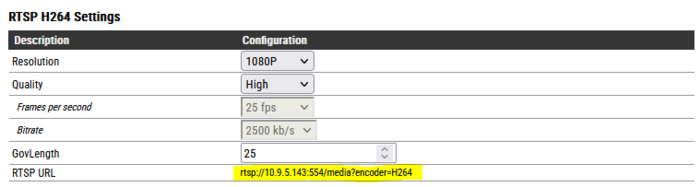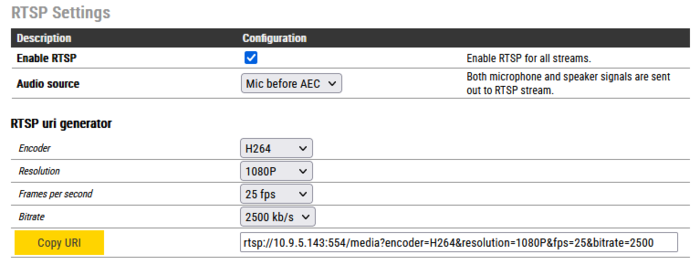Difference between revisions of "RTSP Settings"
From Zenitel Wiki
(→Audio Streaming) |
(→Audio and Video Streaming) |
||
| Line 30: | Line 30: | ||
== Audio and Video Streaming== | == Audio and Video Streaming== | ||
=== Default RTSP url === | === Default RTSP url === | ||
| − | + | The URL used for Audio and Video Streaming from Video intercom devices is displayed in the '''Video''' menu (Edge and SIP mode) or the '''Video Settings''' menu (ICX-AlphaCom mode): | |
[[Image:RTSP Default URL.PNG|thumb|left|700px|Default RTSP url - Video intercom]] | [[Image:RTSP Default URL.PNG|thumb|left|700px|Default RTSP url - Video intercom]] | ||
<br style="clear:both;" /> | <br style="clear:both;" /> | ||
Revision as of 09:53, 17 January 2024
Real Time Streaming Protocol (RTSP) is a network control protocol designed for use in entertainment and communications systems to control streaming media servers. Turbine stations support RTSP version 1.0 defined in RFC 2326.
All Turbine devices support audio streaming over RTSP. Turbine video stations (TxIV-x) additionally support video streaming over RTSP.
Contents
Software requirements
RTSP streaming is supported as from Turbine software version 4.11
Configuration
How to access the RTSP settings depends on the mode of operation:
- ICX-AlphaCom mode:
- Video intercoms: Advanced ICX-AlphaCom > Advanced Video Settings
- Non-video intercoms: Advanced ICX-AlphaCom > RTSP and ONVIF
- Edge or SIP mode (Advanced Configuration must be enabled):
- Video intercoms: Edge/SIP Configuration > Advanced Video
- Non-video intercoms: Edge/SIP Configuration > RTSP and ONVIF
Audio Streaming
Configuration of Audio Streaming from Non-video intercom devices is done from the RTSP and ONVIF menu:
- Audio source - defines when acoustic echo canceler is applied to mic+speaker voice. With this setting, it is possible to choose whether only the microphone signal is sent to the RTSP stream or both microphone and speaker signals are sent to the RTSP stream. Options are:
- Mic before AEC - Both microphone and speaker signals are sent out to RTSP stream
- Mic after AEC - Only microphone signal is sent out to RTSP stream
The username and password of the device must be added to the url. E.g.: rtsp://admin:alphaadmin@10.5.102.106:554/media/.
Audio and Video Streaming
Default RTSP url
The URL used for Audio and Video Streaming from Video intercom devices is displayed in the Video menu (Edge and SIP mode) or the Video Settings menu (ICX-AlphaCom mode):
RTSP url generator
The RTSP url generator allows to configure and use custom RTSP URL. The custom RTSP URL can be used in parallel with the default RTSP url, but will have a different configuration than the default one
- Encoder - which encoder will be used for the video stream, options are H264 and MJPEG
- Resolution - Sets the pixel resolution, options are. Supports 240p, 480p, 720p (H264 only) and 1080p (H264 only).
- Frames per second - sets the framerate per second. Options are 5fps, 10fps, 15fps (H264 only) , 25fps (H264 only) and 30fps (H264 only)
- Bitrate (H264 only) - Sets the bitrate which will be used in video stream. Options are 128, 300, 500, 1000, 1500, 2500, 5000 and 7000kb/s
Click the Copy URI button to copy the generated URI.
The username and password of the device must be added to the url. E.g.: rtsp://admin:alphaadmin@10.9.5.143:554/media?encoder=H264&resolution=1080P&fps=25&bitrate=2500