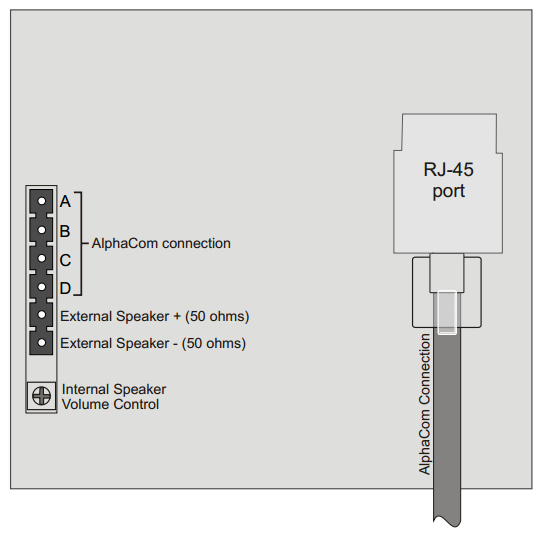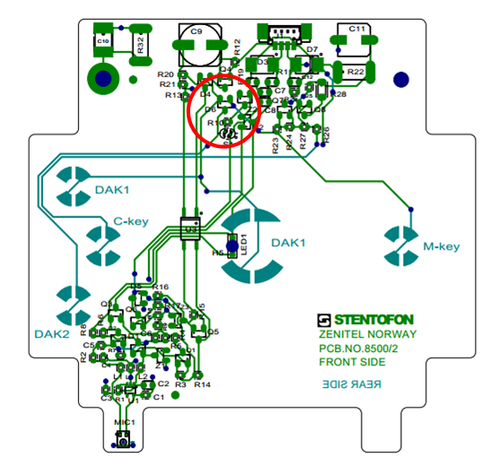TCAS Connections: Difference between revisions
From Zenitel Wiki
No edit summary |
|||
| Line 20: | Line 20: | ||
<br style="clear:both;" /> | <br style="clear:both;" /> | ||
==Second Call Key== | ===<u>Second Call Key</u>=== | ||
The station is prepared for a future second call key (DAK2). | The station is prepared for a future second call key (DAK2). | ||
Revision as of 09:53, 31 October 2016
This article describers all Turbine Compact Analog Standard Station connections.
The Turbine analog station has an RJ-45 port and 6 external connectors.
| Power | Draws power from AlphaCom signal line |
| RJ-45 port | AlphaCom connection |
| A, B, C, D wires | AlphaCom connection when RJ-45 port is not used |
Note! Use cables crimped with ferrules for terminal block connectors
To set up the analog station as an intercom:
- 1. Connect the RJ-45 port on the station to the AlphaCom exchange
- 2. Register the station in the AlphaCom exchange
Second Call Key
The station is prepared for a future second call key (DAK2).
This second call key can be found on the print if wanted and utilized with an external call button.
- A second external call key must be connected between the A-wire and the lower leg on D6 (highlighted in the image above).