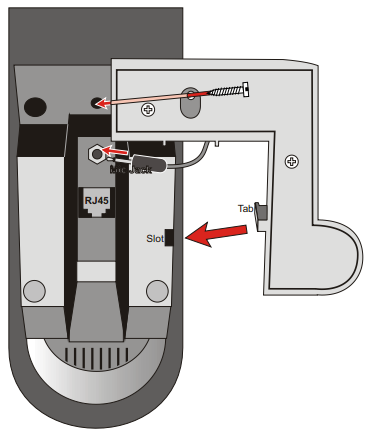Gooseneck Microphone - 1007007010: Difference between revisions
From Zenitel Wiki
No edit summary |
|||
| Line 1: | Line 1: | ||
[[File: | [[File:1007007010.PNG|thumb|IP Dual Display Gooseneck Microphone]] | ||
* Gooseneck microphone module | * Gooseneck microphone module | ||
Revision as of 13:38, 28 October 2016
- Gooseneck microphone module
- Ideal in noisy environments
Gooseneck Microphone for:
To install the Gooseneck Microphone:
- Flip the station over so that the bottom side is facing up
- Slide the tab on the microphone foot into the slot on the side of the station
- Secure the microphone foot to the station with a screw as shown
- Plug the microphone jack into the socket just above the RJ45 port
The internal microphone is automatically disconnected when the gooseneck microphone jack is inserted.