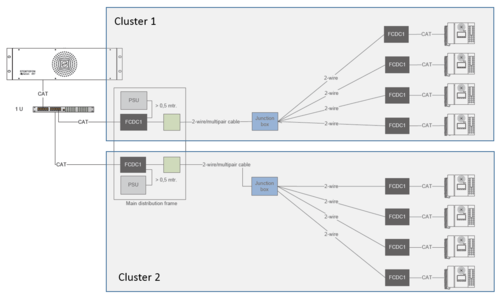Flowire clusters: Difference between revisions
From Zenitel Wiki
No edit summary |
No edit summary |
||
| Line 10: | Line 10: | ||
== Separation by NMK Password == | == Separation by NMK Password == | ||
The recommended way is to separate clusters by using different NMK Passwords. When implementing different NMK Passwords, it will not be possible for a flowire unit to "jump" to another cluster with a different password. | The recommended way is to separate clusters by using different NMK Passwords. When implementing different NMK Passwords, it will not be possible for a flowire unit to "jump" to another cluster with a different password. | ||
All Flowires within the same cluster must have same password in order to communicate with each other. | All Flowires within the same cluster must have same password in order to communicate with each other. | ||
Revision as of 09:32, 26 August 2015
When there are several Flowire clusters in an installation, the different clusters must be separated to avoid crosstalk between the clusters. When crosstalk is present, a Flowire unit on one cluster might "jump over" to the other cluster, causing errors in the communication.
Cluster separation can be achieved in two ways:
- Separation by NMK Password
- Physical separation
Separation by NMK Password
The recommended way is to separate clusters by using different NMK Passwords. When implementing different NMK Passwords, it will not be possible for a flowire unit to "jump" to another cluster with a different password.
All Flowires within the same cluster must have same password in order to communicate with each other.
Default NMK Password: HomePlugAV0123
Physical separation
Both the Flowire units, the power cable, and the link cable must have have a certain distance between them. Minimum distance is 5 cm. Crosstalk might appear if for instance the cables for two different clusters are running on each side of a wall.