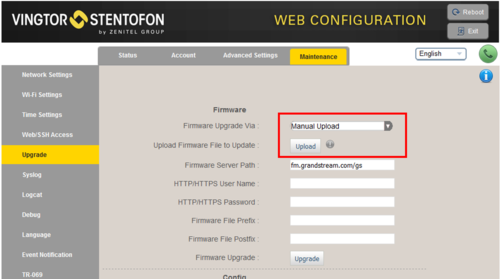ITSV-1 - Software Upgrade: Difference between revisions
From Zenitel Wiki
No edit summary |
|||
| Line 2: | Line 2: | ||
==Procedure== | ==Procedure== | ||
# [[Downloads#ITSV-1_station|Download]] the software file '''gxv3240fw_1.0.3. | # [[Downloads#ITSV-1_station|Download]] the software file '''gxv3240fw_1.0.3.193.bin''' to your PC. | ||
# Log on to the ITSV-1 Station web interface. Default login credentials are '''admin''' and '''alphaadmin''' | # Log on to the ITSV-1 Station web interface. Default login credentials are '''admin''' and '''alphaadmin''' | ||
# Select '''Maintenance''' > '''Upgrade''', and choose "Firmware Upgrade Via:" '''Manual Upload''' | # Select '''Maintenance''' > '''Upgrade''', and choose "Firmware Upgrade Via:" '''Manual Upload''' | ||
# Select '''Upload''', and browse to the '''gxv3240fw_1.0.3. | # Select '''Upload''', and browse to the '''gxv3240fw_1.0.3.193.bin''' file | ||
[[File:ITSV upgrade.png|thumb|left|500px|Upload new software via the station web interface]] | [[File:ITSV upgrade.png|thumb|left|500px|Upload new software via the station web interface]] | ||
Revision as of 10:37, 22 November 2018
This article describes how to upgrade the software of the ITSV-1 station via the web interface of the station.
Procedure
- Download the software file gxv3240fw_1.0.3.193.bin to your PC.
- Log on to the ITSV-1 Station web interface. Default login credentials are admin and alphaadmin
- Select Maintenance > Upgrade, and choose "Firmware Upgrade Via:" Manual Upload
- Select Upload, and browse to the gxv3240fw_1.0.3.193.bin file
The file will now be uploaded to the station. The web interface shows "Uploading..." during this process. When the file has been uploaded (approx. 5 minutes), the station will shut down and install the software. The installation progress is shown in the display of the station (0 - 100 %). When the installation is finished, it will start up using the new software.
How to find the..
- IP Address: On the station touch display, select Settings. Scroll down to About phone, and then down to IP Address.
- Current software version: On the station touch display, select Settings. Scroll down to About phone, and then down to System version.