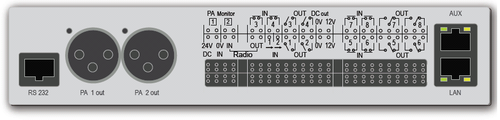IP-ARIO Connections: Difference between revisions
From Zenitel Wiki
m (1 revision imported) |
|||
| Line 1: | Line 1: | ||
{{A}} | {{A}} | ||
==Installation== | ==Installation== | ||
The table below is an overview of the main connections involved when installing the IP-ARIO unit | The table below is an overview of the main connections involved when installing the IP-ARIO unit | ||
{| border="1" | {| border="1" | ||
|- | |- | ||
| LAN || 10/100 Mbps RJ45 port for LAN (uplink) connection. Supports PoE (802.3af). Draws power from either spare line or signal line | | LAN || 10/100 Mbps RJ45 port for LAN (uplink) connection. Supports PoE (802.3af). Draws power from either spare line or signal line | ||
|- | |- | ||
| AUX || 10/100 Mbps RJ45 port for auxiliary equipment such as PC and IP camera | | AUX || 10/100 Mbps RJ45 port for auxiliary equipment such as PC and IP camera | ||
|- | |- | ||
| RS232 || RJ45 port (pinout: 3=TX, 4&5=GND, 6=RX) | | RS232 || RJ45 port (pinout: 3=TX, 4&5=GND, 6=RX) | ||
| Line 14: | Line 14: | ||
| Radio Interface || Single 600 Ohm 0dB audio in/out (adjustable 0 to -10 dB) | | Radio Interface || Single 600 Ohm 0dB audio in/out (adjustable 0 to -10 dB) | ||
|- | |- | ||
| Digital Inputs || 8 inputs (Input | | Digital Inputs || 8 inputs ( Input 3 to 8 is shorted or referred to GND. Input 1 and 2 needs a voltage between 5Vdc-24Vdc. The internal 12Vdc can be used directly. An external power supply will need common GND with the IP-ARIO) | ||
|- | |- | ||
| Digital Outputs || 8 relay outputs (Output 1 - 4 is closing contact, output 5 - 8 is change-over contact). 60W switching capacity | | Digital Outputs || 8 relay outputs (Output 1 - 4 is closing contact, output 5 - 8 is change-over contact). 60W switching capacity | ||
Latest revision as of 15:05, 13 February 2019
Installation
The table below is an overview of the main connections involved when installing the IP-ARIO unit
| LAN | 10/100 Mbps RJ45 port for LAN (uplink) connection. Supports PoE (802.3af). Draws power from either spare line or signal line |
| AUX | 10/100 Mbps RJ45 port for auxiliary equipment such as PC and IP camera |
| RS232 | RJ45 port (pinout: 3=TX, 4&5=GND, 6=RX) |
| PA Interface | Dual Balanced 600 Ohm 0dB audio out (adjustable 0 to -10 dB) |
| Radio Interface | Single 600 Ohm 0dB audio in/out (adjustable 0 to -10 dB) |
| Digital Inputs | 8 inputs ( Input 3 to 8 is shorted or referred to GND. Input 1 and 2 needs a voltage between 5Vdc-24Vdc. The internal 12Vdc can be used directly. An external power supply will need common GND with the IP-ARIO) |
| Digital Outputs | 8 relay outputs (Output 1 - 4 is closing contact, output 5 - 8 is change-over contact). 60W switching capacity |
| Local Power | Pluggable screw terminal, 19-27 VDC Idle 4W, max. 8W |
Power Supply
The IP-ARIO unit supports Power over Ethernet (PoE,IEEE 802.3af) where power can be drawn from either the spare or signal line. If PoE is not available, the IP-ARIO unit can be connected to a local power supply of 24 VDC.
Network Connection
There are three RJ45 ports at the rear of the IP-ARIO unit:
- LAN port is for connecting to the network and the AlphaCom server/exchange.
- AUX port is for connecting to auxiliary equipment such as a PC.
- RS 232 port is for remote signalling