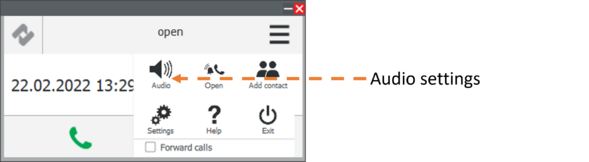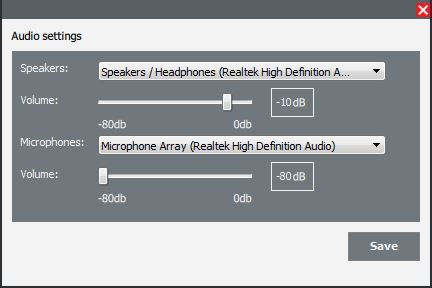Zenitel Client Audio Settings: Difference between revisions
From Zenitel Wiki
Created page with "{{EP}} Audio settings are available from Main menu Audio entry. none|thumb|589x589px Audio settings show a list of available Speaker..." |
No edit summary |
||
| Line 9: | Line 9: | ||
{{Note|In VS-IS 4.7 default FACTORY gain values in XML are set to -6 dB which will set win mixer values to 50%.}} | {{Note|In VS-IS 4.7 default FACTORY gain values in XML are set to -6 dB which will set win mixer values to 50%.}} | ||
[[Category: | [[Category:Zenitel Client]] | ||