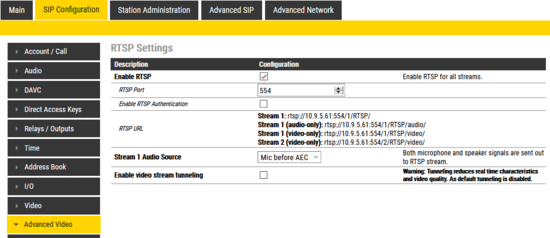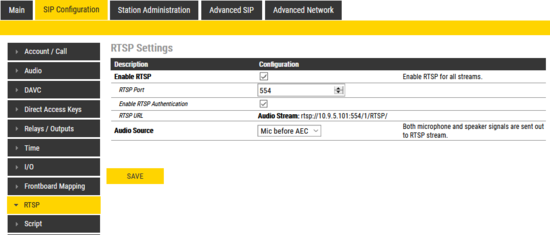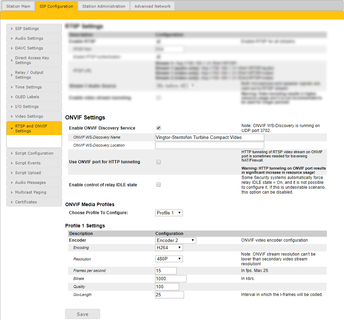RTSP and ONVIF Settings (TCIV Station): Difference between revisions
From Zenitel Wiki
No edit summary |
No edit summary |
||
| Line 1: | Line 1: | ||
{{APS}} | {{APS}} | ||
{{note|This article applies for the | {{note|This article applies for the obsolete version of Turbine Video stations, TCIV. If you are looking for information about the TCIV+ generation go to this article: [[Video Settings]]}} | ||
Real Time Streaming Protocol (RTSP) is a network control protocol designed for use in entertainment and communications systems to control streaming media servers. Turbine stations support RTSP version 1.0 defined in [https://tools.ietf.org/html/rfc2326 RFC 2326].<br> | Real Time Streaming Protocol (RTSP) is a network control protocol designed for use in entertainment and communications systems to control streaming media servers. Turbine stations support RTSP version 1.0 defined in [https://tools.ietf.org/html/rfc2326 RFC 2326].<br> | ||
Latest revision as of 15:14, 27 November 2023

|
This article applies for the obsolete version of Turbine Video stations, TCIV. If you are looking for information about the TCIV+ generation go to this article: Video Settings |
Real Time Streaming Protocol (RTSP) is a network control protocol designed for use in entertainment and communications systems to control streaming media servers. Turbine stations support RTSP version 1.0 defined in RFC 2326.
RTSP settings are available on all Turbine stations. All Turbine stations support audio streaming over RTSP and video Turbine stations (TCIV-x) additionally support video streaming over RTSP.
Software requirements
RTSP and ONVIF is supported from Turbine software version 4.11
Configuration
On video Turbine stations log on to station web and select:
- SIP Configuration > RTSP and ONVIF Settings (SIP/Pulse mode)
- Advanced Alphacom > RTSP and ONVIF Settings (Alphacom mode)
On Turbine stations without camera, log on to station web and select:
- SIP Configuration > RTSP Settings (SIP/Pulse mode)
- Advanced Alphacom > RTSP Settings (Alphacom mode)
RTSP Settings
- RTSP settings
- Enable RTSP - enables RTSP traffic by allowing/blocking traffic from/to RTSP port
- RTSP Port - defines RTSP port - by default RTSP port is set to 554
- Enable RTSP Authentication - enables mandatory usage of RTSP credentials on stream setup
- RTSP URL - RTSP URL that can be copied into RTSP player. All supported RTSP streams are listed here: audio-only, video-only and audio+video stream URL for video Turbine devices and audio-only stream URL for other Turbine devices.
- Stream Audio Source - defines when acoustic echo canceler is applied to mic+speaker voice. With this setting it is possible to choose whether only microphone signal is sent to RTSP stream or both microphone and speaker signals are sent to RTSP stream. On video Turbine stations this option can be defined separately for each stream.
- Enable video stream tunneling - defines if tunneling is used in video RTSP stream. This option is using lots of resources, so it is not recommended to be used.
ONVIF Settings
- ONVIF Settings
ONVIF (Open Network Video Interface Forum) is a global and open industry forum with the goal of facilitating the development and use of a global open standard for the interface of physical IP-based security products. ONVIF creates a standard for how IP products within video surveillance and other physical security areas can communicate with each other. Turbine video stations conform ONVIF Profile S device specification standard. All Video Management System software (ONVIF client) that conform ONVIF Profile S client specification can be used for integration of video Turbines into the system. Settings defined in this section are used for such integrations.
ONVIF settings are available on video Turbine stations only: TCIV-2, TCIV-3 and TCIV-6. ONVIF configuration share the same web page with RTSP configuration.
WS-Discovery Settings
WS-Discovery is standardized ONVIF mechanism for discovering ONVIF devices.
- Enable ONVIF Discovery Service: Enables UDP port 3702 on station firewall. Traffic to this port is used for WS-Discovery Service. If this setting is turned off, station can not be discovered by any ONVIF client.
- ONVIF WS-Discovery Name: Sets device name for WS-Discovery that will be shown in ONVIF client after device is found
- ONVIF WS-Discovery Location: Sets device location for WS-Discovery that will be shown in ONVIF client after device is found
- Use ONVIF port for HTTP tunneling: This option controls whether video stream tunneling over HTTP is using ONVIF port
- Enable control of relay IDLE state: This option is used for suppress forcing of Idle state of Relay Settings to On that some Security systems force. In case it is already set to On, it is required to manually revert it to Off under Relay/Output Settings > Idle
ONVIF Media Profiles
ONVIF Media profiles control real-time video and audio streaming configurations. A media profile maps a video and audio source to a video and an audio encoder, PTZ and analytics configurations. Video turbines support only video encoder configuration which is described below. Video and audio source cannot be configured since the device contains only one camera and microphone. Audio encoder is fixed for ONVIF purposes and it uses G.711 encoding.
In most cases media profiles are configured directly from Video Management System software (ONVIF client) and in that case it is not recommended to manually change values below.
- Choose profile to configure - contains list of all profiles (built-in profiles and profiles created by ONVIF clients) for configuration. Profiles can be added and deleted only by ONVIF clients.
Encoder - each profile should be assigned with one ONVIF video encoder configuration. Encoder is defined with following parameters:
- Encoding: Defines whether the video stream will be MJPG in http or H.264
- Resolution: Sets the pixel resolution
- Frames per second: Sets the framerate per second.
- Bitrate: Sets the bitrate which will be used in video stream
- Quality: Image quality in percentage
- GovLength: Interval in which the I-frames will be coded