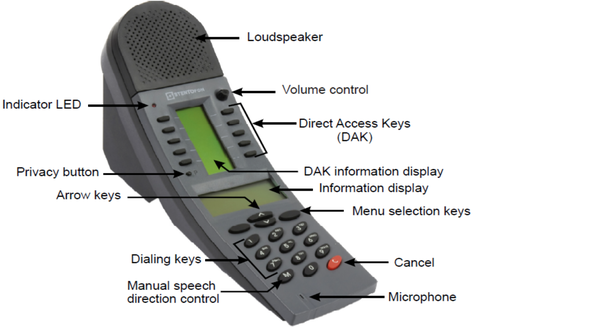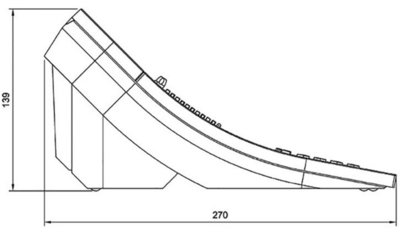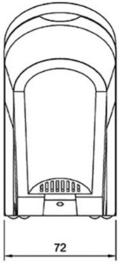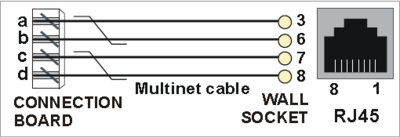Dual Display Station - 1007007000: Difference between revisions
From Zenitel Wiki
| Line 15: | Line 15: | ||
[[File:7007Dimensions1.PNG|400px|Side view]] | [[File:7007Dimensions1.PNG|400px|Side view]] | ||
[[File:7007Dimensions2.PNG|120px|Rear view]] | [[File:7007Dimensions2.PNG|120px|Rear view]] | ||
<br style="clear:both;" /> | <br style="clear:both;" /> | ||
Revision as of 10:17, 1 November 2016
Highlights
- Desktop master station with full access to all features in the VINGTOR-STENTOFON AlphaCom XE exchange
- The station may use up to 40 Direct Access Keys (DAK) on 4 pages with information text for each DAK on a display. Standard is 20 DAK keys
- The dialing keys have letters to be used for search facility in the intercom directory and display text editing
- The station has 4 dynamic navigation keys for quick access to system menus and directory entries
- Status information, guidance and menus are shown on a large 4 line graphic display
Requirements
Software requirements
- The Dual Display is supported from AMC9 onwards
Dimensional Drawing
Wiring
For server end connection details see ASLT - AlphaCom Subscriber Line Board