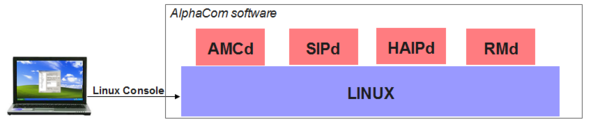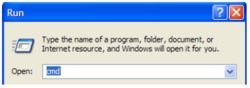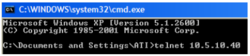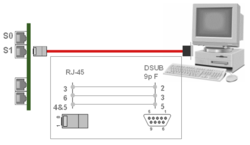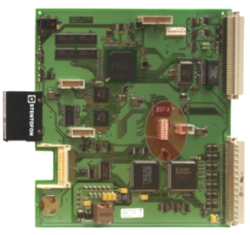Linux Console: Difference between revisions
From Zenitel Wiki
No edit summary |
|||
| Line 1: | Line 1: | ||
[[File:Linux Console.PNG|thumb|right|600px|The Linux Console]] | [[File:Linux Console.PNG|thumb|right|600px|The Linux Console]] | ||
==Linux Console== | ==Linux Console== | ||
AlphaCom XE runs a Linux distribution from Timesys, kernel ver. 2.6. Linux uses a Command Line Interface (CLI). | AlphaCom XE runs a Linux distribution from Timesys, kernel ver. 2.6. Linux uses a Command Line Interface (CLI). This CLI can be accessed via the so-called Linux Console. | ||
In the field the Linux Console can be used for: | In the field the Linux Console can be used for: | ||
Revision as of 08:24, 10 May 2012
Linux Console
AlphaCom XE runs a Linux distribution from Timesys, kernel ver. 2.6. Linux uses a Command Line Interface (CLI). This CLI can be accessed via the so-called Linux Console.
In the field the Linux Console can be used for:
- Collect information for debugging purposes, e.g. SIP Trace
- Flash Image update – Recovery of file system
- Start the TST Console: Direct access to the AMC-IP memory (NVRAM)
Access the Linux Console
Normally the Linux Console is accessed via the ethernet port of the AMC-IP, using the ”Secure Shell” (SSH) protocol
- The SSH port (port 22) must be enabled in AlphaWeb Filters settings
- A SSH client is required. The free SSH client “Putty” is recommended. Can be downloaded here: PuTTY
The Linux Console can be accessed on two ways:
- Via the ethernet port using ”telnet”
- Via serial port 1
Linux Console - Telnet
Start the Windows command line
Type telnet <AMC IP-adress>
Username: alpha Password: com The Telnet port (23) is by default disabled in the firewall
Linux Console – Serial Port
Use a terminal program (like HyperTerminal) connected to serial port 1<br\> Communication parameters:
- 115.200 baud
- No parity
- 8 databits
- 1 stop bit
Turning AMC dipswitch S601-1 ON disables AlphaPro over IP
Some Linux commands
- ping <IP-address> (Checks communication against external device)<br\>
- ps -A (List running processes)
- ls -l (list files)
- /sbin/ifconfig (list IP adresses etc of ethernet ports)
- netstat -a (list network connections)
The Linux console runs the "bash" shell. Documentation for Linux commands: die.net/doc/linux
The TST console debug function of the AMCD application can accessed from linux console. Tracing of SIP is also possible.