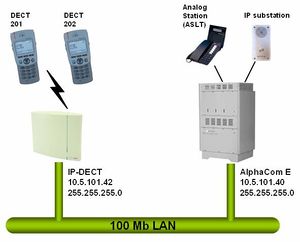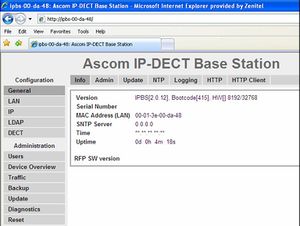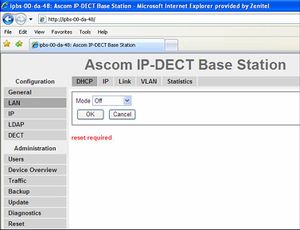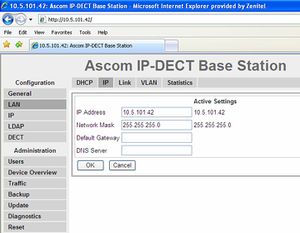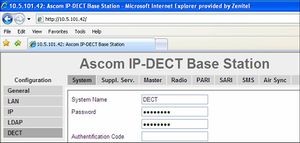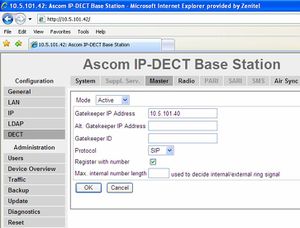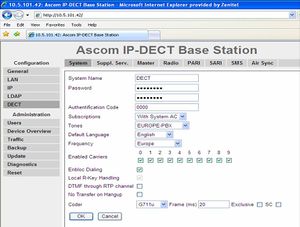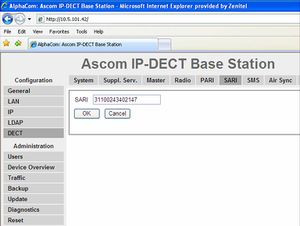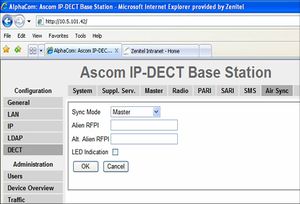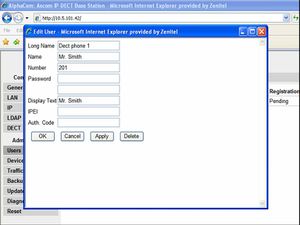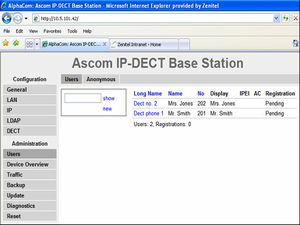Ascom IP-DECT: Difference between revisions
From Zenitel Wiki
| Line 6: | Line 6: | ||
Load factory default configuration on the IP DECT unit by pressing the reset button through the hole at the rear with an unbend paper clip for 10 sec. | Load factory default configuration on the IP DECT unit by pressing the reset button through the hole at the rear with an unbend paper clip for 10 sec. | ||
The Ethernet port is by default set to | The Ethernet port is by default set to obtain an IP address automatically (DHCP). | ||
In your browser, enter ipbs-xx-xx-xx, where xxxxx is the last six digits of the MAC address found at the rear of the IP Dect unit. | In your browser, enter ipbs-xx-xx-xx, where xxxxx is the last six digits of the MAC address found at the rear of the IP Dect unit. | ||
Revision as of 20:30, 25 September 2007
This article describes how to setup the Ascom IP-DECT to work to with the AlphaCom E using the SIP protocol.
Configuration of Ascom IP-DECT
Load factory default configuration on the IP DECT unit by pressing the reset button through the hole at the rear with an unbend paper clip for 10 sec.
The Ethernet port is by default set to obtain an IP address automatically (DHCP). In your browser, enter ipbs-xx-xx-xx, where xxxxx is the last six digits of the MAC address found at the rear of the IP Dect unit.
192.168.0.1