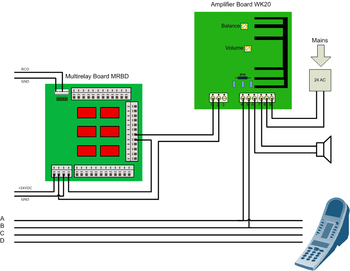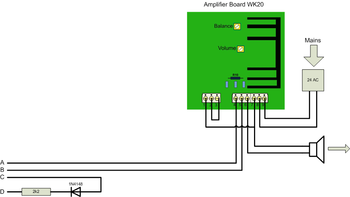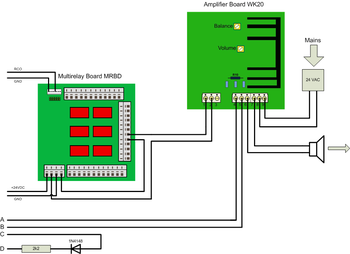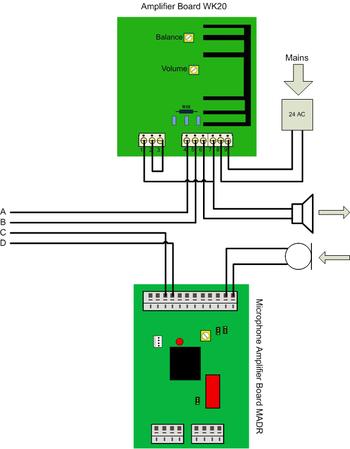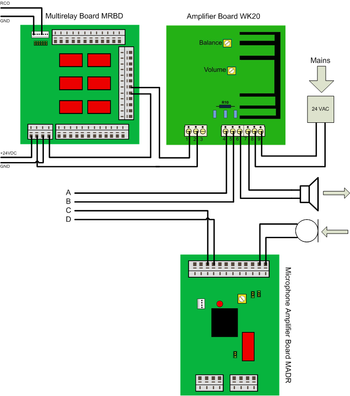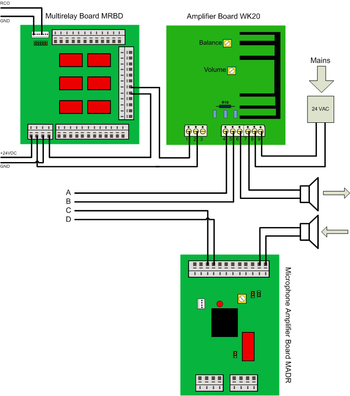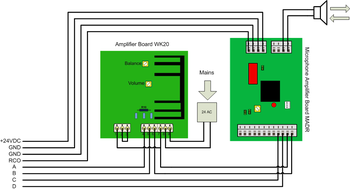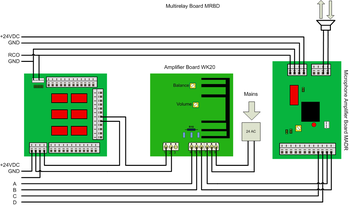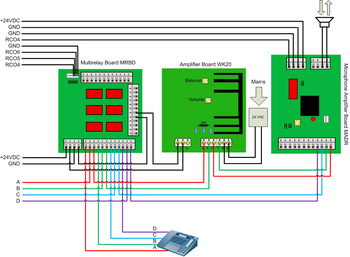WK20 - Applications: Difference between revisions
From Zenitel Wiki
| Line 23: | Line 23: | ||
==Amplifier constantly on== | ==Amplifier constantly on== | ||
[[Image:FIG WK 2 1.png|thumb|350px|Figure 2.1: Amplified Calling without answer. Amplifier constantly on]] | [[Image:FIG WK 2 1.png|thumb|350px|Figure 2.1: Amplified Calling without answer. Amplifier constantly on]] | ||
2- | ===Feature Description=== | ||
The feature enables amplified calling through a loudspeaker without having a station connected. <br/> | |||
Calling is done by dialling the directory number of the loudspeaker. Speak after hearing the calling tone. Answer is ''not'' possible. Cancel the call with the C-key. | |||
===Equipment List=== | |||
* Resistor 2.2kOhm | |||
* Diode 1N4148 | |||
* Additional loudspeaker | |||
* Amplifier Board WK20 1000614100 | |||
* 24VAC transformer | |||
===Installation=== | |||
* Connect a resistor (2.2kOhm) in series with a diode (1N4148) between the c/d wires on a suitable place for the intended physical number. | |||
* Mount the Amplifier Board WK20 in a suitable position near the loudspeaker. | |||
* Strap point 1-7 and 2-3 on the Amplifier Board WK20 | |||
* Run the wires according to figure 2.1 | |||
==Amplifier switched with the M-key== | ==Amplifier switched with the M-key== | ||
Revision as of 14:21, 3 December 2008
Amplified Calling Tone with answer in station
Feature Description
The audio signal of incoming calls can be amplified as an extra indication of the call. The feature require a station and a separate speaker for distribution of the amplified calling tone. It is not possible to answer the call through the separate speaker.
Operation
As a call is made to the station, the corresponding RCO triggers a relay which controls the amplifier, and makes it turn on. This is repeated for every calling tone if the station is in PRIVATE position.
Equipment List
- Loudspeaker
- Power Amplifier WK1000614100
- Multi Relay Board MRBD 1009970200
Installation
Wire the components as shown on figure 1.1.
Resistor R10 needs to be removed.
Programming
Amplified Calling without answer
Amplifier constantly on
Feature Description
The feature enables amplified calling through a loudspeaker without having a station connected.
Calling is done by dialling the directory number of the loudspeaker. Speak after hearing the calling tone. Answer is not possible. Cancel the call with the C-key.
Equipment List
- Resistor 2.2kOhm
- Diode 1N4148
- Additional loudspeaker
- Amplifier Board WK20 1000614100
- 24VAC transformer
Installation
- Connect a resistor (2.2kOhm) in series with a diode (1N4148) between the c/d wires on a suitable place for the intended physical number.
- Mount the Amplifier Board WK20 in a suitable position near the loudspeaker.
- Strap point 1-7 and 2-3 on the Amplifier Board WK20
- Run the wires according to figure 2.1
Amplifier switched with the M-key
2-43
Amplified Calling with answer in separate microphone
Amplifier constantly on
2-45
Amplifier switched with the M-key
2-47
Amplified Calling with answer in separate loudspeaker
Amplifier switched with the M-key
2-49
Amplified Calling with answer in called loudspeaker
Voice direction switched with M-key
2-51
Amplifier and voice direction switched with the M-key
2-53
Amplified Calling with answer in separate loudspeaker in conjunction with a station
Amplifier switched with the M-key
2-55