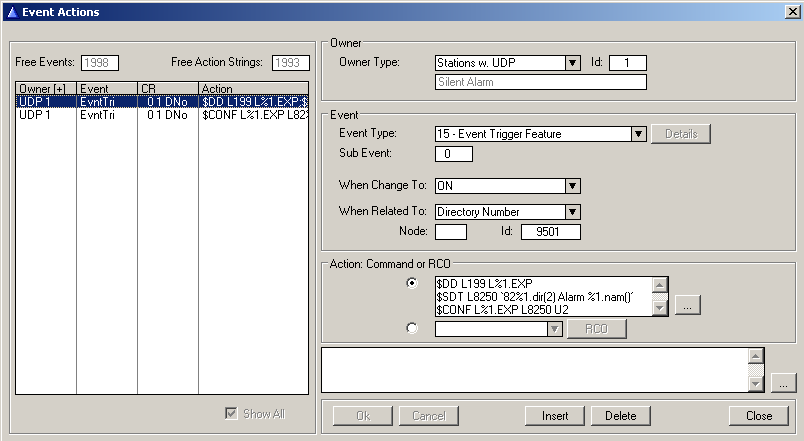Silent Alarm: Difference between revisions
From Zenitel Wiki
No edit summary |
No edit summary |
||
| Line 1: | Line 1: | ||
This application is intended for e.g. public offices which handles clients that can become threatening. As client handling is confidential, each employee sits alone in his/her office, and a possible attack will not be noticed by co-workers. | This application is intended for e.g. public offices which handles clients that can become threatening. As client handling is confidential, each employee sits alone in his/her office, and a possible attack will not be noticed by co-workers. | ||
Each office is equipped with an intercom station, plus an alarm button. When the alarm button is pressed, a special group call with a characteristic ding-dong sequence is broadcast to neighboring offices, and all station displays show “8123 Alarm XXXXX”. | Each office is equipped with an intercom station, plus an alarm button. When the alarm button is pressed, a special group call with a characteristic ding-dong sequence is broadcast to neighboring offices, and all station displays show “8123 Alarm XXXXX”. | ||
The neighboring offices can then select to listen in to the alarm room by dialing the displayed directory number “8123”. It’s possible to simulate an innocent conversation by pressing the M-key and saying “XXXX, do you have the file for client | The neighboring offices can then select to listen in to the alarm room by dialing the displayed directory number “8123”. It’s possible to simulate an innocent conversation by pressing the M-key and saying “XXXX, do you have the file for client YYYY?” and thus make the threatening client understand that he is not alone. | ||
When the situation is under control, the alarm station can terminate the alarm conference. | When the situation is under control, the alarm station can terminate the alarm conference. | ||
Revision as of 11:23, 4 June 2010
This application is intended for e.g. public offices which handles clients that can become threatening. As client handling is confidential, each employee sits alone in his/her office, and a possible attack will not be noticed by co-workers. Each office is equipped with an intercom station, plus an alarm button. When the alarm button is pressed, a special group call with a characteristic ding-dong sequence is broadcast to neighboring offices, and all station displays show “8123 Alarm XXXXX”. The neighboring offices can then select to listen in to the alarm room by dialing the displayed directory number “8123”. It’s possible to simulate an innocent conversation by pressing the M-key and saying “XXXX, do you have the file for client YYYY?” and thus make the threatening client understand that he is not alone. When the situation is under control, the alarm station can terminate the alarm conference.
Configuration of the exchange
Exchange features used
- Alarm key: Use a substation “id” pulse which the exchange handles as DAK1. The DAK is programmed with dir.no 9534: “Event Trigger - Without Tone”.
- Event Trigger causes event “User defined” on the alarm station.
- Actions:
- Group call with special gong to group of neighbors. (The group is set up using a dummy station as A-subscriber.)
- Simplex conference to neighboring group. (To give display info along with the special gong.)One conference is used for all alarms. The name text is modified to indicate dial-back dir. no and alarm source.
- The dial-back feature is a dedicated simplex conference per alarm point. There are 50 simplex conferences, i.e. max 49 offices can have Silent Alarm. The alarm conference has the name of the alarm station, and the alarm station is default member and default speaker. As soon as one neighbor responds by dialing the displayed alarm number, the conference is fed from the alarm office’s microphone. The alarm office’s station display changes, which tells the threatened employee that someone is now listening and help is under way.
- To cancel an alarm, a DAK programmed with remote cancel of conference is used.
- To avoid eavesdropping via the alarm conference (default member/speaker), you can operate the system with conferences non-accessible via COS. The UserDefined alarm start-up action then moves simplex conference into COS1, and the corresponding conference cancel action moves conference out of COS1. In/out of COS 1 uses the feature “Toggle COS1”.
Configuration in AlphaPro
There are two pieces of information that must be organized per station:
- Which group to use to alarm neighbors
- Which conference to use for each alarm point
Example: Station 123, Neighbor group 891, Alarm ding-dong group dummy station 199. Action for the Userdefined event that starts the whole thing:
$DD L199 L891..............group call ding-dong… $CONF L891 L8223 U2..........display alarm source and dir. no
It’s possible to “hard-code” this information per station, as max 49 stations can have this functionality. Alternatively, to ease configuration if say more than 10 stations is used, the AlphaCom's External Feature mechanism can be used. Then we must have some regularity in the number plan:
- E.g. using 3 digit station numbers 101-149
- Corresponding alarm conferences 8201 to 8249 (two last digits identical).
- Use two Event Trigger dir. no's, e.g. 9501 for activate and 9502 for terminate.
- Use station 199 as dummy station for the initial ding-dong group call
- Use conference 8250 as the alarm display conference
Configure User Defined Properties - UDP
- Set up the UDP names once; “Silent Alarm”.
The UDP is a user-defined mechanism, which is referenced by the Event Handler only. You define what each UDP is used for, and give it a suitable name. Note that the UDP names are common for all stations, even if you can change it when entering the screen from one station.
- For each station that can set up an alarm, set the correct UDP checkbox.
Also, enter the neighbor group dir. no under “User Defined Parameter (%1.EXP)”.
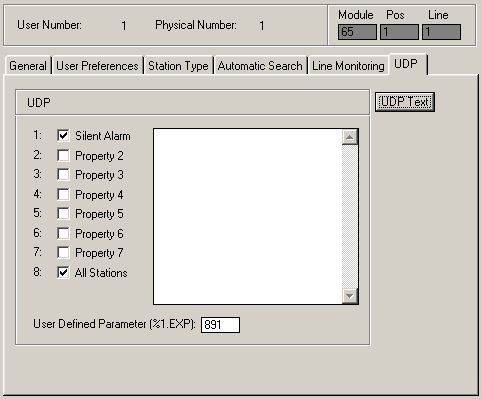
Configure Event Handler
Now we can use the Event handler’s ability to handle many stations with one line of event code.
- Enter Event Handling via the System screen. Now you can program for all stations in the exchange.
- Alarm activation:
Create one event, owned by “all alarm stations”, related-to the activate dir. no 9501, doing an action which refers to the actual station’s directory numbers. The common action looks like this:
$DD L199 L%1.exp $SDT L8250 ‘82%1.dir(2) Alarm %1.nam()’ $CONF L%1.exp L8250 U2
- Alarm termination:
Create one event, owned by “all alarm stations”, related-to the terminate dir. no 9502, doing an action which refers to the actual station’s directory numbers. The common action looks like this:
$PROG_CONF L%1.exp L82%1.dir(2) U2
Parameters are:
%1.EXP.........gets the active station’s Ext. Feature parameter, e.g. 891 %1.DIR(2)......gets the 2 last digits of the active station’s directory number, e.g. 23 from 123. %1.NAM().......gets the active station’s name