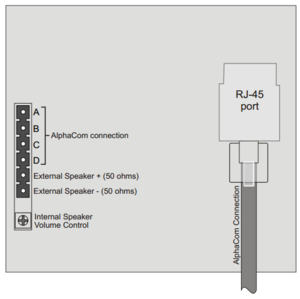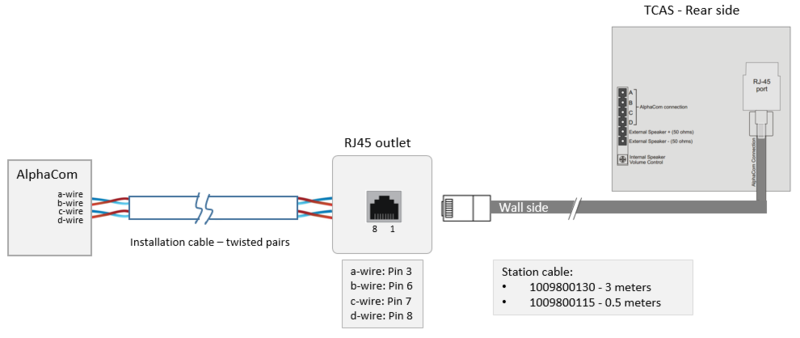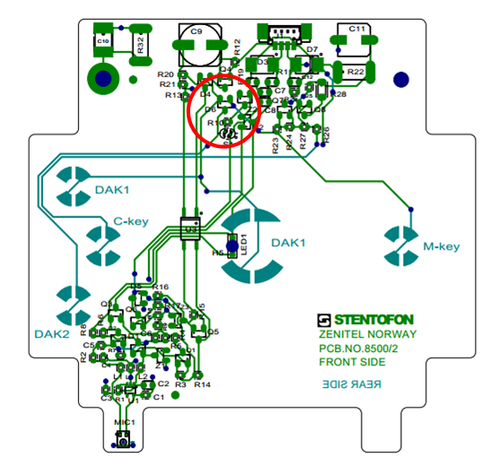TCAS Connections
From Zenitel Wiki
This article describers all Turbine Compact Analog Standard Station connections.
The Turbine analog station has an RJ-45 port and 6 external connectors.
| Power | Draws power from AlphaCom signal line |
| RJ-45 port | AlphaCom connection |
| A, B, C, D wires | AlphaCom connection when RJ-45 port is not used |
Note! Use cables crimped with ferrules for terminal block connectors
To set up the analog station as an intercom:
- 1. Connect the RJ-45 port on the station to the AlphaCom exchange
- 2. Register the station in the AlphaCom exchange
For details on connection at the AlphaCom server side, see ASLT - AlphaCom Subscriber Line Board
Wiring
The cabling from the AlphaCom server to the intercom station is star wiring. Two twisted pairs of wires are required. The maximum distance depends on the cable diameter:
- 0.5 mm wires: 1.4 km
- 0.6 mm wires: 2.0 km
- 0.9 mm wires: 4.0 km

|
The station cable is not a 1:1 cable! |
For details on connection at the AlphaCom server side, see ASLT - AlphaCom Subscriber Line Board
Second Call Key
The station is prepared for a future second call key (DAK2).
This second call key can be found on the print if wanted and utilized with an external call button.
- A second external call key must be connected between the A-wire and the lower leg on D6 (highlighted in the image above).