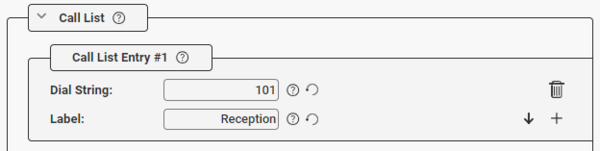Call List (Zenitel Connect Pro)
From Zenitel Wiki
Introduction
The station models TCIS-6, TCIV-6+, TEIV-1+ and TFIE-6 have dedicated buttons for scrolling through a Call List/Adresss Book.
The Call List is edited in the Zenitel Connect Pro web interface, and then pushed out to the individual devices.
Configuring the Call List
- Navigate to Devices and Connections > Configuration
- Select the device of which the Call List needs to be configured
- It is not possible to multi-select devices to edit their Call List
- Click on the icon labeled Buttons
- If no entries are configured yet in the CAll List, click the
in the Call List section
- It is possible to define maximum 50 entries in the Call List, define
- Dial String
- Label - the label is what will be shown on the OLED display of the device when an entry is selected
- An entry can be deleted by clicking
- Add a new entry below is specific entry by clicking the
- Change the place of an entry in the Call List by clicking the Up or Down arrow
- Click Save
- Press the TAB-button on the PC keyboard, or use the mouse to select another field if the Save button is not visible.