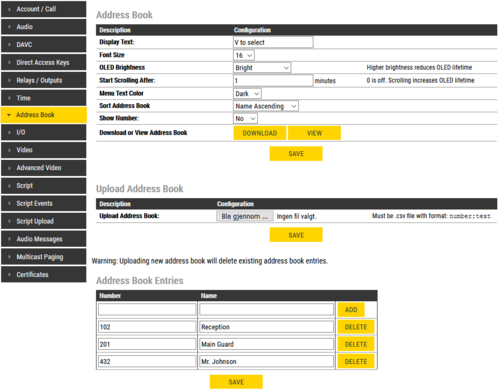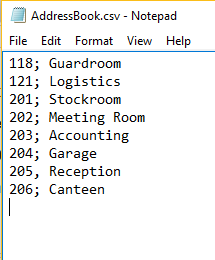Address Book
From Zenitel Wiki
This article shows how to configure the Address Book in the Turbine station models TCIS-6, TCIV-6 and TFIE-6. The Address book is used to preload the station with a set of entries that you can select using the Scroll buttons on the station.
- In AlphaCom mode, select Advanced AlphaCom > Address Book, or
- In SIP or Pulse mode, select SIP Configuration > Address Book
Address Book upload and maintenance
The Address book can be maintained in several ways:
- Fill in the Address Book directly via the station web interface (up to 50 entries), or
- Upload and download Address Book from the VS-IMT tool, or
- Upload the Address Book as a .csv file with number;text entries for call destinations (up to 5kB file size). When new address book file is uploaded the existing entries will be deleted.
The web interface
- Default Display Text: The idle text shown in the display may be changed. The default text is: Scroll to Select
- Font Size: The font size can be either 12 or 16
- OLED Brightness: Brightness: Default, Bright, Extra Bright
- Start Scrolling After: Set the time in minutes after which horizontal scrolling of the display text should start.
- Menu timeout [TFIE-6 only]: Automatically exit the menu of a TFIE-6 station after inactivity for the set number of seconds. Valid range: 2-30 seconds
- Menu Text Color: Select between Dark (default) background and light text, or Light background and dark text (Inverse video).
- Sort Address Book: Choose the sequence in which the Address Book entries should be displayed to the user when navigating in the address book. Options are:
- OFF (default): The entries will be shown in the seqence they are stored in the internal address book file
- Name Ascending: The address book entries will be shown in increasing alphabetical order
- Name Descending: The address book entries will be shown in decreasing alphabetical order
- DirNo Ascending: The address book entries will be shown by increasing directory number
- DirNo Descending: The address book entries will be shown by decreasing directory number
- Show Directory Number: Not only the text, but also the directory number will be shown in the OLED display when scrolling
- Download Address Book: Link to current AddressBook.csv file which is used on the station. This link will not be visible if address book is empty.
Address Book entries
The following Address book entry formats are valid:
- Directory number. Example: 101, 231, etc
- SIP URI scheme - user@hostname, user@ipaddress. Example: 201@building1.telecom.com, 301@10.5.101.123
- Ring list entries. Example: @ringlist1, @ringlist2, @ringlist3
Upload .csv file
- Upload Address Book: A textfile with the extension .CSV consisting of directory numbers and display text with the semi-colon character (;) as delimiter may be uploaded. The CSV file can contain approx. 250 names, depending on the length of each name. The CSV file can be 5 kB at maximum.
- Click Browse... to upload a CSV file
Default call destination
The Call Button of the TCIS-6 and the TCIV-6 will call a default number when pressed without having scolled in the address book first. DAK-1 call destination will be used to make outgoing call in such scenario.
Software versions
The User Interface and the options available will depend on the software version used in the station:
- Ver. 4.9: Sorting of Address Book added
- Ver. 4.7: Address Book entires can be entered directly in the web interface
- Ver. 3.0 and 4.2: Address book must be uploaded as .csv file or via IMT tool