Software Update (Zenitel Connect Pro)
From Zenitel Wiki

It is highly recommended to update the software to the latest available version. Upgrade is done from the Zenitel Connect Pro web interface. This will ensure that the system has the latest features, bug fixes and security updates.
Updating the software on Zenitel Connect Pro
Note that it is a different package depending on if Zenitel Connect Pro is running on the ICX-510 or running on a Virtual Machine.
- Download the latest software file (.swu) from Downloads
- ICX-510: Zenitel_Connect_ICX_x.x.x.swu
- Virtual Machine: Zenitel_Connect_VM_x.x.x.swu
- Open Windows File Explorer, and locate the file
- Log in to the Zenitel Connect Pro web interface, go to System > Software Update, and drag and drop the file into the area indicated
- A status bar will show the upgrade process
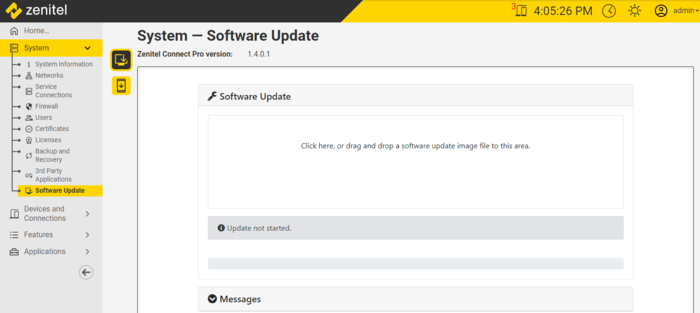 |
| Easy Drag & Drop software update |
Once the software has been updated Zenitel Connect Pro will reboot after which the new software version is operational.
