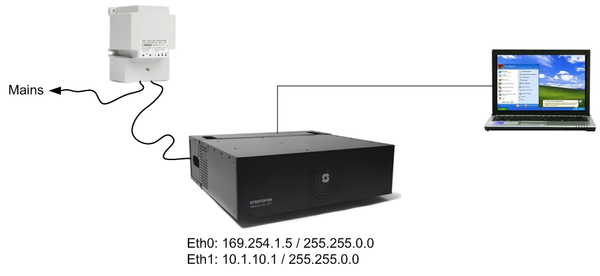1-1b. AlphaWeb - Getting started (practice)
From Zenitel Wiki
AlphaWeb - IP Settings
- Connect the PC to the exchange on ethernet port 0
- Set new IP address 10.1.10.1/16 on ethernet port 1
- In Filters settings, enable ports for AlphaPro and AlphaWeb for ethernet port 1
- Change the IP adress of the PC to 10.1.10.90, and check that you can access AlphaWeb at 10.1.10.1