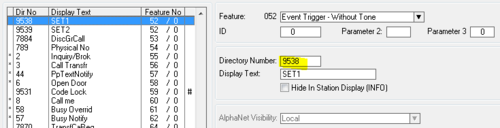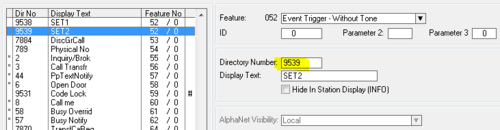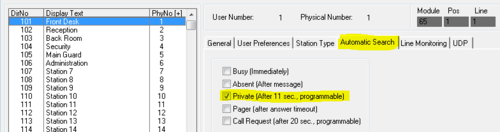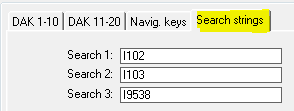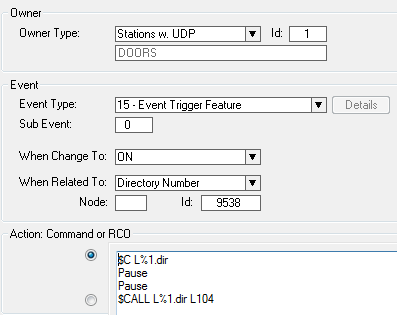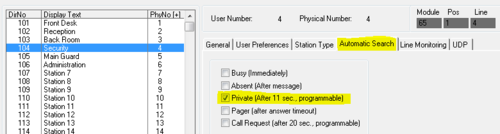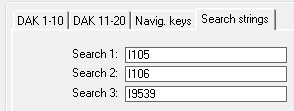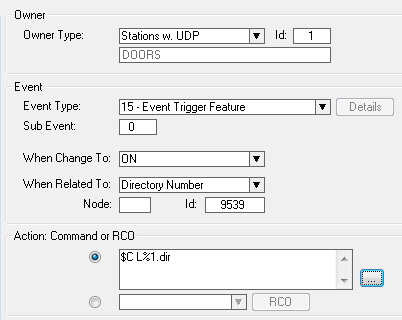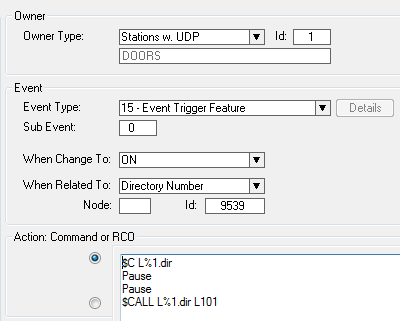Automatic Search with more than 3 hops
From Zenitel Wiki
This article describes one method the extend the automatic search range.
In the example below the doors (UDP group 1) are all ringing to station 101, which unanswered will transfer to 102, 103, 104, 105 and 106 in a sequence.
Step 1
Create two event trigger numbers in Directory&Features:
Step 2
Set up Automatic Search for 101 - Front Desk:
The Automatic Search will transfer the call to 102, then 103 and finally it will force the door station to dial an event trigger:
Step 3
Create the Event:
Now the door is actually calling 104, which has its own search list:
The second search set will transfer the call to 105, then 106 and finally it will force the door station to call yet another event trigger. This time it is possible to choose to either end the call, or make a loop back to the first station:
Step 4a
Ending the call:
Step 4b
Making a loop: