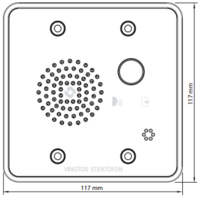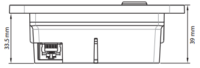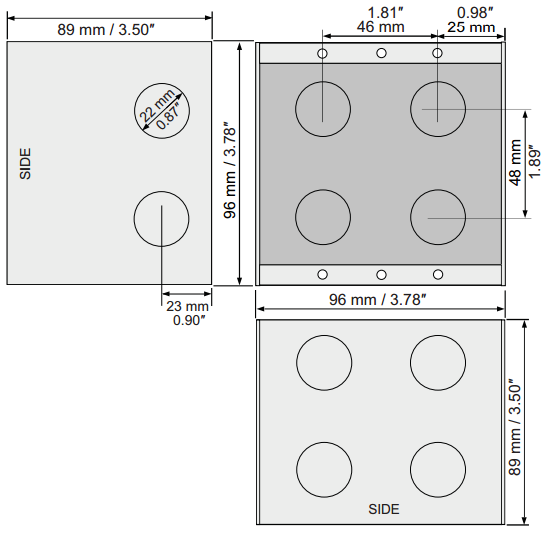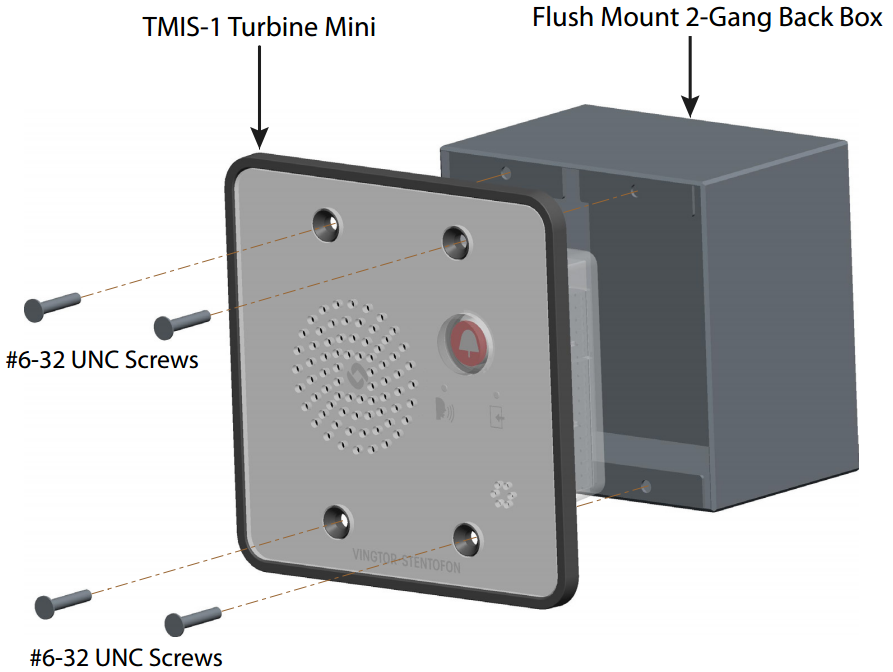TMIS Dimensions & Mounting Instructions
From Zenitel Wiki
| Dimensions (WxHxD) | Weight | |
| TMIS | 117 x 117 x 39 mm | 0.3 kg |
| TMIS after flushmount | 117 x 117 x 5.5 mm | |
| TMIS with onwall box | 117 x 117 x 69.5 mm |
TMIS Station Dimensions
Onwall Surface Mounting
On-Wall Surface Mount Back Box - TA-12 or TA-13 to be used.
Flush Mounting
Flush Mount 2-Gang Back Box - TA-2 or TA-3 to be used
Note! It is recommended to utilize back boxes with weep holes at the bottom
Flush Mounting Procedure
- 1. Mount the 2-gang back box into the wall
- –Plug the Ethernet cable into the RJ-45 port on the station
- 2. Fasten the TMIS-x intercom to the back box with four #6-32 UNC countersunk-head screws