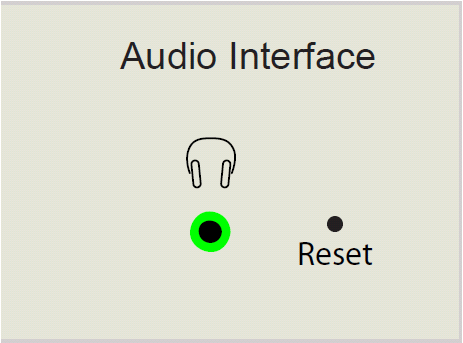IP-ARIO Restore Factory Defaults
From Zenitel Wiki
Factory Default IP Settings
To configure the IP-ARIO unit with Factory Default IP Settings do the following:
- Disconnect power to the unit.
- Reconnect power and within 5 seconds, use a pin to press and hold the pinhole Reset button (on the front right of the unit).
- Keep the Reset button pressed until the CALL LED emits 3 slow flashes followed by 3 fast flashes as confirmation that the unit is reset. (Takes appr. 25 seconds)
- Release the Reset button.
The unit’s IP settings will now be reset to the factory default values with IP address 169.254.1.100.