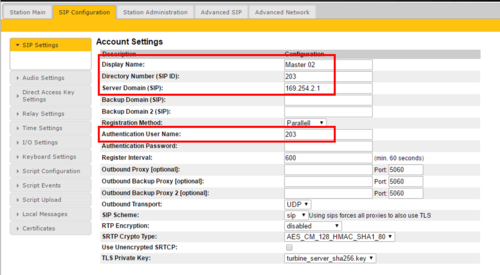Tone Test (SIP)
From Zenitel Wiki
On an IP Station in SIP mode, select SIP Configuration > SIP Settings to access the page for configuring the SIP Account Settings.
- Display Name: Enter a name that will be shown on the display at the remote party.
- Directory Number (SIP ID): This is the identification of the station in the SIP domain, i.e. the phone number for the station. This parameter is mandatory. Enter the SIP ID in integers according to the SIP account on the SIP domain server.