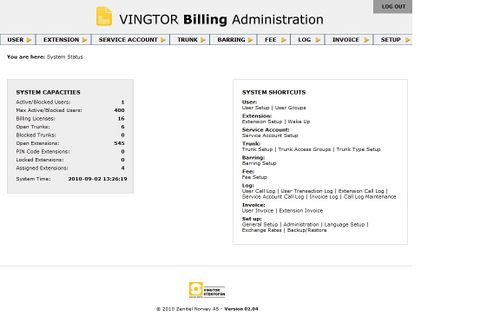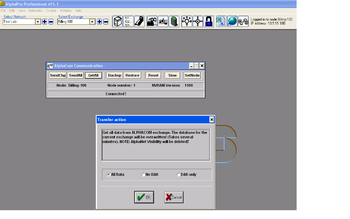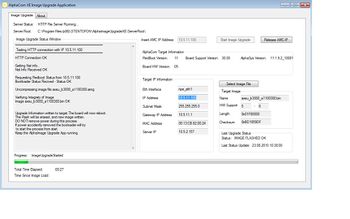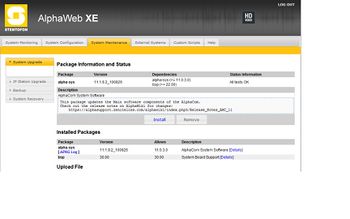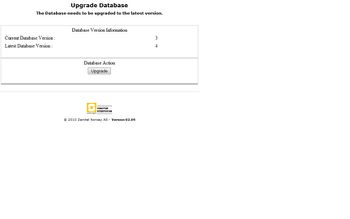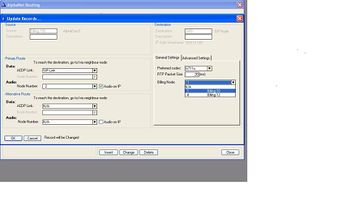Billing Installation Guide
From Zenitel Wiki
Billing version 2 is only supported on Alphacom XE platform and requires the board support package version 30.00 of the AMC IP Card.
If you already are running the APKG package alpha-sys-11.1.3.1.apkg or later on the new AMC IP Card, billing can be activated by inserting a new license included billing trunks.
For new purchased AMC IP Card, please proceed with steps explained:
Steps in short:
- Perform a "GET ALL" with the minimum version AlphaPro v11.00 from the old AMC IP card
- Flash latest image on the AMC IP Card
- Insert the new license including billing
- Install the latest APKG package
- Restore the AlphaPro database
- Enable the Billing Node Exchange in AlphaPro in netrouting for SIP node
- Copy the billing version 1 into to filesystem using WinSCP
To install or upgrade from the billing version 1 to 2, follow the instructions below
Perform a "Get ALL" with minimum AlphaPro ver 11.00 to Backup the AlphaPro Database from the old AMC IP Card
Flash the latest image with support for BSP 30.00 with Alpha Image Upgrade Application
Install the latest image (Current image: axeu_b3000_a1100300.aimg) with Alpha Image Upgrade Application.
For detailed description: AMC Flash Image update
Install the latest APKG package 11.xx on the Alphacom
Install the latest image (Currenct package: alpha-sys-11.1.3.1.apkg) with Alpha Image Upgrade Application.
Insert a license key with desired Billing trunks
The Billing license packages are:
- 100 9647 902: 2 simultaneous out-going Billing calls
- 100 9647 904: 4 simultaneous out-going Billing calls
- 100 9647 908: 8 simultaneous out-going Billing calls
- 100 9647 916: 16 simultaneous out-going Billing calls
- 100 9647 932: 32 simultaneous out-going Billing calls
Copy the billing version 1 database file to location: /opt/backup/db
Copy the “acm.db” or/and "calllogs.db" directory to opt/backup/db from your computer.
Connect to Alphacom by WinSCP using SFTP (port 22):
Default:
- Login: root
- Password: {root-password}
This tool can be downloaded at
| http://winscp.net/eng/download.php
Log out/inn on the billing web and enter "UPGRADE" to upgrade the database.
Note!A default Trunk access group will be made, and all the users and extension will be member of that group.
Perform a "Send ALL" with minimum AlphaPro ver 11.00 to restore the AlphaPro Database
Remember to Enable the billing node in alphaNet routing to SIP Nodes to be controlled by billing. If you want just some of the trunks towards a SIP Node to activate billing on, make a new SIP Node with same address, and attach the trunks against the SIP Node
Note! If you already are running the APKG package alpha-sys-11.1.3.1.apkg or later, billing can be activated only by insert a new license and completeing this last step.