Call Forwarding (Edge)
From Zenitel Wiki

In the Edge System, calls can be forwarded in two ways:
- Manual Forwarding
- Automatic Forwarding
Manual forwarding
On display stations it is possible to forward calls by entering the menu using the leftmost button under the display, labelled Menu:
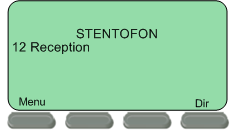
In the menu choose Forward Calls:
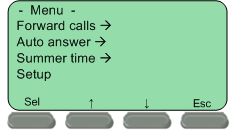
Press the leftmost button under the display again, now labelled Sel. In the Forward details the user can select On or Off, and set a destination call number:
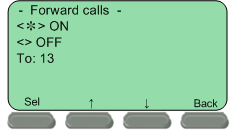
Exit by pressing the rightmost button below the display, labelled back, and confirm with leftmost Yes button in the next image:
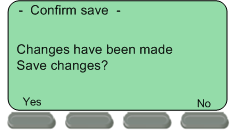
You will then return to the main menu. Simply press the rightmost button labelled Esc to exit the menu.
Automatic Forwarding
Automatic Forwarding is done via the Ringlist feature.
