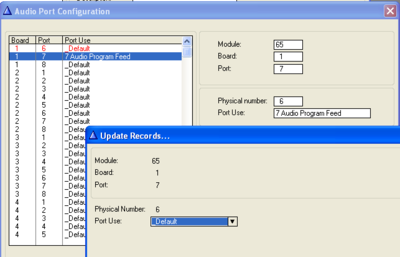Physical number 5 and 6 (AlphaCom E7)
From Zenitel Wiki
Audio Program inputs
By default the physical numbers 5 and 6 on the first ASLT line board in the AlphaCom XE7 are enabled for Audio Program distribution. The potmeters P5 and P6 are used to adjust the input level. Line points 5 and 6 can also be used as normal subscriber points.
Intercom stations
To enable physical number 5 and/or 6 to be used for regular intercom stations:
- Set jumpers P5 and/or P6 to position 1-2. There are five jumpers for P5, and five jumpers for P6. P5 is for physical port 5, and P6 is for physical number 6.
- In AlphaPro, select Exchange & System -> Boards
- Change the port setting from ‘Audio program feed’ to ‘Default’
- Reset the exchange