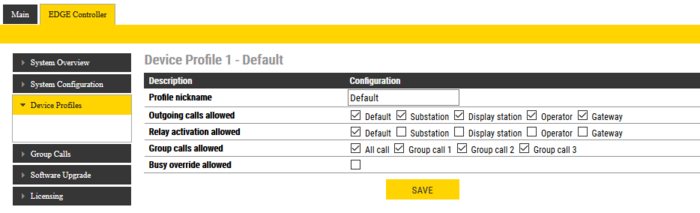Device Profiles
From Zenitel Wiki
This article described how to configure the Device Profiles in an IC-EDGE System.
The Device Profiles defines a set of features that are available for a group of stations.
The IC-EDGE system has five device profiles:
- Profile 1 - Default
- Profile 2 - Substation
- Profile 3 - Display station
- Profile 4 - Operator
- Profile 5 - Gateway
The following features are included in a device profile:
- Outgoing call restriction
- Relay activation (i.e. Door opening)
- Group Call initiation
- Busy Override
To modify device profiles select Edge Controller > Device Profiles:
- Profile nickname: The name of the profile. Any text can be used.
- Outgoing calls allowed: Stations in selected profile can call stations in the checked profiles. «Forbidden» in the display if access is denied.
- Relay activation allowed: Stations in selected profile can activate the relay (e.g. Door Opening) on stations in the checked profiles.
- Group calls allowed: Stations in selected profile are allowed to dispatch the checked group calls
- Busy override allowed: When calling a busy station, stations in selected profile can force a connection by pressing digit 5. This function can only be used from Zenitel Intercoms, including Turbine and INCA family and Zenitel-Client. 3rd party SIP stations and ITSV's does not support this