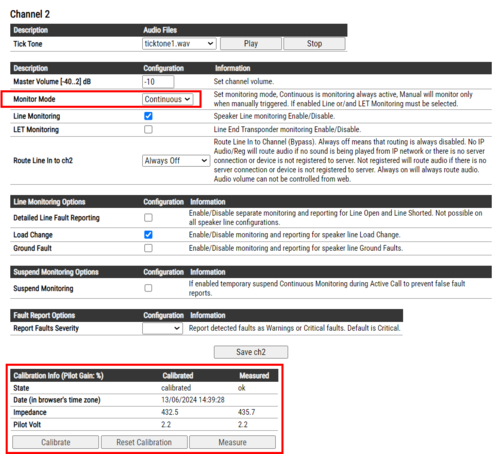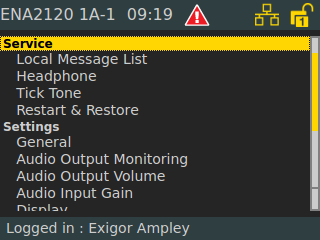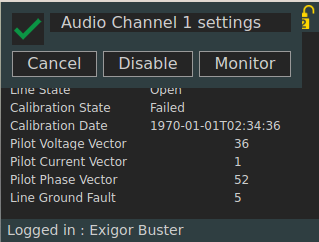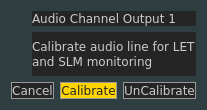ENA Amplifier - Calibrating the loudspeaker lines
From Zenitel Wiki
The ENA amplifier can monitor impedance changes on each channel. This is used to detect fault such as load change, open/short and ground faults.
- Load Change: Exigo considers a change of more than 15% a load change. This is done to prevent false fault reports due to variations in temperature, speaker loop configurations etc. Can be individually turned on or off.
- Open: If more than 90% of the load is removed Exigo will detect the line as open.
- Short: A large load change indicating a large additional load will be considered a short.
- Ground fault: Any ground fault will be detected. Can be individually turned on or off.
In order to make the Line Monitoring work, the speaker line must be calibrated. This can be done in two ways:
- From the web interface of the amplifier, or
- From the Amplifier GUI (only older ENA2200/ENA2400 models)
Calibration from the amplifier web interface
Enable monitoring in Monitoring and Lines > Line Control > Channel 1/2 > Line Monitoring:
- Set Monitoring Mode to "Continous" or "Manual"
- Enable LET Monitoring and/or Line Monitoring
The option Suspend Monitoring will turn off monitoring when there is audio on the channel output.
- Calibration Info - This information is only available when channel monitoring is enabled, configured and saved
- Calibrate command (35 seconds timeout) will execute channel calibration
- Reset Calibration (3 seconds timeout) will reset channel calibration
- Measure (60 second timeout, only available if Monitor Mode is Manual and channel is successfully calibrated) will manual monitor channel for 60 seconds and report any faults detected
Calibration from the amplifier GUI

|
This option is not available for the ENA2100-AC Amplifier. |
Use the Menu Selection Knob on the front of the amplifier, and navigate to Settings > Audio Output Monitoring.
Selecting Audio Output Monitoring will give you this sub menu:
Select Monitor will give you this sub menu:
Here you select Calibrate. The speaker loop is now monitored.
Repeat the procedure for the second channel if in use