Call Forwarding (Zenitel Connect Pro)
From Zenitel Wiki
General
Three types of call forwarding is available for devices:
- Unconditional forwarding
- Forwarding on busy
- Forwarding on timeout
Forwarding can be set in the Zenitel Connect Pro web interface and/or from the device. The web interface reflects the forwarding status for each device, also when set from the device.
Forwarding from the Zenitel Connect Pro web interface
From the homepage of Zenitel Connect Pro Navigate to Devices and Connections -> Configuration
Select a device and click
Each of the 3 forwarding options have 2 parameters:
- Activated - select to activate the forwarding
- Directory Number - the directory number to forward to
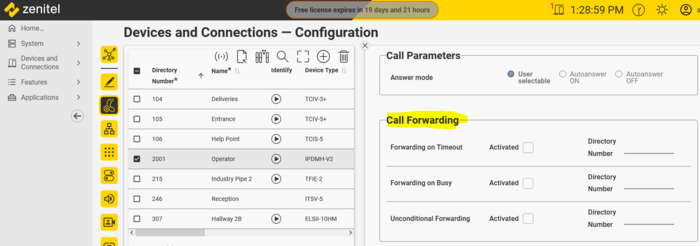 |
| Call Forwarding settings in the web interface of Zenitel Connect Pro |
Forwarding from devices
- Zenitel devices: The Call Forwarding feature must be pre-configured on a Function Button (DAK key).
- ITSV-x Video phones: Dial the sequence from the keypad, or enter the sequence as a Speed Dial key for single touch activation.
Unconditional forwarding - dial strings
- Set forwarding: *21*DirectoryNumberToForwardTo#
- Cancel and retain: #21#
- Reestablish: *21#
Forwarding on busy - dial strings
- Set forwarding: *67*DirectoryNumberToForwardTo#
- Cancel and retain: #67#
- Reestablish: *67#
Forwarding on time out - dial strings
- Set forwarding: *61*DirectoryNumberToForwardTo#
- Cancel and retain: #61#
- Reestablish: *61#
Cancel and Retain will deactivate the forwarding, but keeping the directory number field as is.
Timer setting for Forwarding on timeout
Navigate to Devices and Connections > Global Parameters.
The field Answer Timeout determines how long a called device will be ringing. If Forwarding on timeout is set, the call will be forwarded to the programmed directory number; if not, the call attempt will simply be canceled.
