Video Configuration (Zenitel Connect Pro)
From Zenitel Wiki
Introduction
Video settings for a Zenitel device with camera are done from the Zenitel Connect Pro web interface. From the Devices and Connections section, select Configuration. Select one or several devices to configure, the click the Video settings .
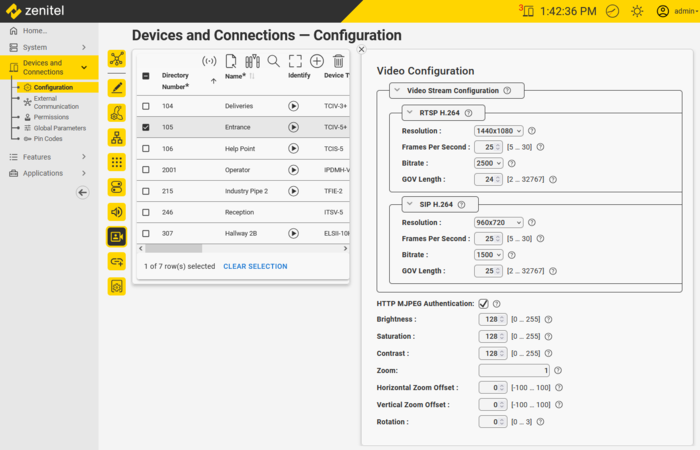 |
| Video Settings |
Video settings
RTSP H.264
The following presets can be made for the RTSP H.264 stream:
- Resolution
- 1440x1080
- 960x720
- 640x480
- 320x240
- Frames per second - in a range 5-30
- Bitrate in kps
- 7000
- 5000
- 2500
- 1500 - default setting
- 500
- 300
- 128
The GOV Length is fixed to 25.
SIP H.264
The SIP video settings are used during a SIP video call, to display the video on the screen which is part of an operator telephone. The following presets can be made for the SIP H.264 stream:
- Resolution
- 1440x1080
- 960x720
- 640x480
- 320x240
- Frames per second - in a range 5-30
- Bitrate in kps
- 7000
- 5000
- 2500
- 1500 - default setting
- 500
- 300
- 128
The GOV Length is fixed to 25.
HTTP MJPG
The MJPG video settings are fixed:
- Resolution: 480p
- Frames per second: 15
Basic authentication can be enabled by setting HTTP MJPEG Authentication.
General settings
The following can be set on a scale 0 to 255, with 128 as default.
- Brightness
- Saturation
- Contrast
Picture placement
The sensor is slightly larger as the number of pixels which will be shown as part of a video stream. This gives the possibility for zoom, pan and tilt:
- Zoom
- Default 1
- Range: 0,5 - 2
- Horizontal Zoom Offset
- Default 0
- Range -100 - +100
- Vertical Zoom Offset
- Default 0
- Range -100 - +100
It is also possible to rotate the picture:
- Rotation
- Default 0 - no rotation
- 1: rotation 90 degrees
- 2: rotation 180 degrees
- 3: rotation 270 degrees
