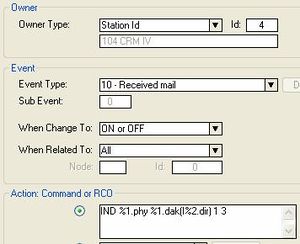Emergency group call with acknowledge
From Zenitel Wiki
Feature
A special group of stations receives emergency broadcast from a CRMIV or CRMV station. The members are located in different nodes in AlphaNet. When the CRM station activates the emergency call, the corresponding LED's in the DAK module gives a red slow blinking. At the same time a display message is transmitted to the members.
There is an acknowledge code to dial from the stations in the special group to tell the CRM that the member has acknowledged the emergency call. When the code is dialled the LED indication will change to steady green, and the display message will be cleared from that station. For those stations who don't acknowledge the call, the display message will remain in the station to indicate that the emergency call has been active while they were away.
A "Clear" code dialled on the CRM station will turn off all LED indications on the CRM, and remove the display information from the member stations.
Configuration
DAK leds
The CRM IV leds are configured from the Event Handler in AlphaPro. The leds are controlled by the IND command. Go to Users & Stations, select the CRM IV in the list box, and press Events. Insert an event as described below.
Call Request received
| Event Owner: | The CRM IV station |
| Event type: | 10 - Received mail |
| Subevent: | N/A |
| When change to: | ON or OFF |
| When related to: | All |
| Action: | IND %1.phy %1.dak(I%2.dir) 1 3 |
This will turn on the red led, flashing fast, in the assosiated DAK key when a Call Request is received.
Outgoing Conversation
| Event Owner: | The CRM IV station |
| Event type: | 08 - Conversation - Outgoing |
| Subevent: | N/A |
| When change to: | ON or OFF |
| When related to: | All |
| Action: | IND %1.phy %1.dak(I%2.dir) 2 1 |
This will turn on the green led in the assosiated DAK key when an outgoing call is made.
Incoming Conversation
Insert a new event with the following parameters:
| Event Owner: | The CRM IV station |
| Event type: | 07 - Conversation - Incoming |
| Subevent: | N/A |
| When change to: | ON or OFF |
| When related to: | All |
| Action: | IND %1.phy %1.dak(I%2.dir) 2 1 |
This will turn on the green led in the assosiated DAK key when an incoming call is received.
Buzzer
Priority Mail in Idle
Insert a new event with the following parameters:
| Event Owner: | The CRM IV station |
| Event type: | 12 - Priority Mail in Idle |
| Subevent: | N/A |
| When change to: | ON or OFF |
| When related to: | All |
| Action: | IND %1.phy 1023 1 2 |
This will turn on the internal buzzer when a call request is received. The buzzer will be silent during conversartion.