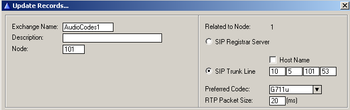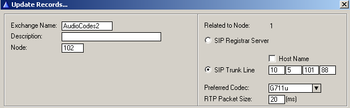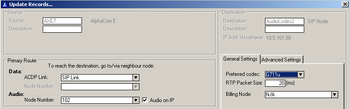AudioCodes - More than 8 lines needed
From Zenitel Wiki
Situation
The AudioCodes MP118 has 8 FXO lines which can be accessed with a single directory number from the AlphaCom stations. Usually "0". If more lines are needed, one must connect another AudioCodes MP11x and add this to the AlphaCom as a SIP node. Normally this will be accessed with a different directory number. In some cases it can be desirable to only have 1 directory number.
Solution
Since there are no feedback to the AlphaCom from the AudioCodes on how many lines that are in use, the AlphaCom must keep track on this itself. This is done by simply counting how many outgoing calls there are to a certain directory number. This article describes how to enable the use of 16 FXO lines, using 2 AudioCodes MP118.
Programming
Create the SIP Trunk Nodes
From the AlphaPro main menu, use the ‘+’ button next to the ‘Select Exchange’ dropdown list to create a new exchange. The exchange type must be set to ‘SIP Node’.
Set the parameters as follows:
The SIP Trunk IP address must be identical to the IP address of the SIP Gateway. Repeat this operation for the second SIP node.
Define the AlphaCom / SIP routing
In Exchange & System > Net Routing use the Insert button to create a route between the AlphaCom and the SIP Gateway. Set Preferred codec to G711u and RTP Packet Size to 20 ms.