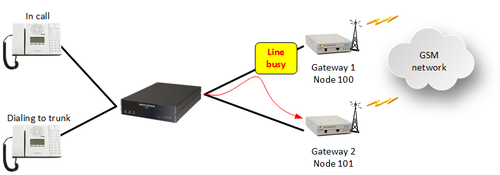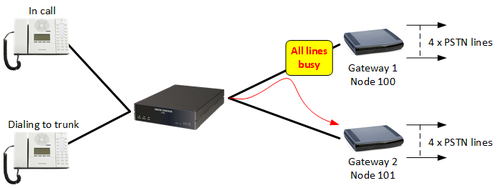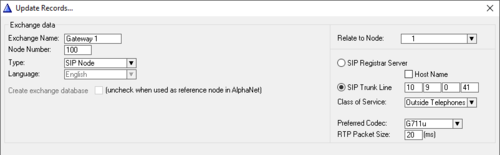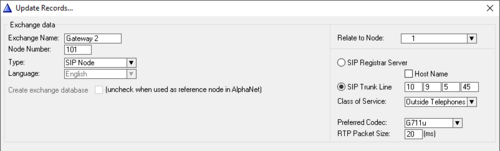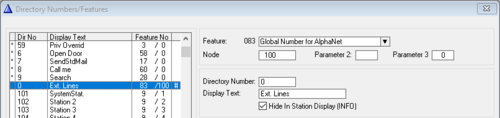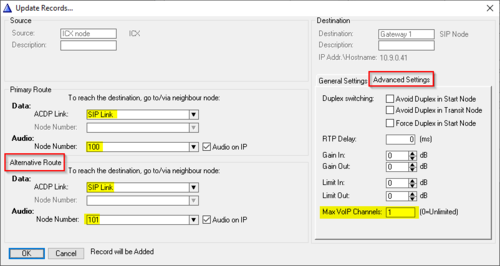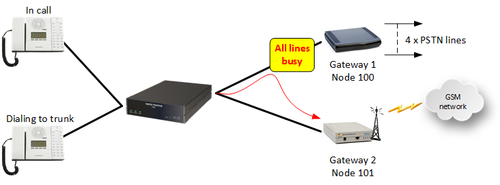Expanding Outgoing Call Capacity by adding 2nd Gateway
From Zenitel Wiki
Zenitel offers the AudioCodes MP114 with up to 4 analogue FXO lines or the MV370 gateway which gives 1 GSM line.
Sometimes it may be desired for the user to have more lines, this can easily be achieved by adding one more gateway. However normally there is one prefix for each gateway, and this can be problematic for the user, getting busy signal on the first prefix, and then needing to redial with the second prefix. This solution shows how to have two gateways, but only one prefix. The solution can be used to expand number of analogue lines from 4 (1xMP114) up to 8 (using 2xMP114) or expanding from 1 GSM line to 2.
Create the SIP Trunks
Create the two gateways as normal. This is described in a separate article: Create SIP Trunk node.
Prefix
Prefix 0 to access the SIP Trunk and pointing to node 100, is by default included in Directory&Features.
Define routing
In Exchange & System > Net Routing use the Insert button to create a route between the ICX-AlphaCom and the first Gateway. Add the other gateway as the Alternative Route.
By defining the maximum number of VoIP channels available for the SIP Trunk the ICX will automatically use the Alternative Route if all VoIP channels are in use. This is done under the Advanced tab.
- MV370 GSM gateway: set Max VoIP Channels to 1.
- MP114 FXO gateway: set Max VoIP Channels according to the number of analogue lines connected.
Explanation
When a user dials "0", the call will go out on gateway 1. If all lines on gateway 1 are busy, the ICX will automatically reroute the call out on gateway 2.
It is of course also possible to mix the different gateways: