Factory Reset Audio Settings
From Zenitel Wiki
All parameters and values in the Audio Settings page can be reset to default by selecting Factory Reset Audio Settings from the Audio Settings menu.
First enable Advanced Configuration mode. Depending on the mode of operations, select:
- Edge mode: Edge Configuration > Audio Settings
- SIP mode: SIP Configuration > Audio Settings
- ICX-AlphaCom mode: Advanced ICX-AlphaCom > Audio Settings
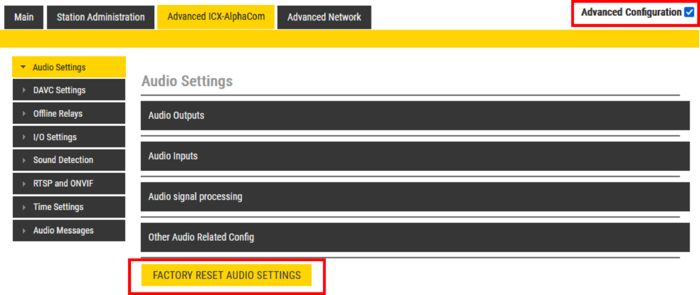 |
| Factory Reset Audio Settings |
When do I need to reset the audio settings?
- You have been playing with the audio settings, and want to return to the factory audio settings only, without having to factory default all settings.
- You are experiencing unexpected "weird" audio issues in general
- Experiencing audio issues after firmware upgrade (especially after upgrade from version 6 or older to version 7 or newer). Issues with:
- Audio volume experienced as too loud
- Audio level too high causing clipping and distortion
- You hear echo; In rare occasion you may get issue with echo due to increased volume in echo path
- Line In and Line Out signals levels on the TKIE or TKIS kit. After upgrading to ver. 7 or higher both the Line In and the Line Out signals will have a different gain than before.
