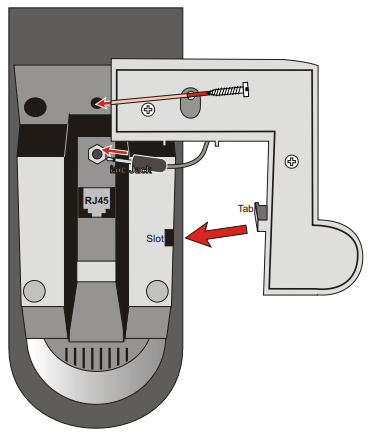Gooseneck Microphone - 1007007010
From Zenitel Wiki
Gooseneck Microphone for:
Installing the Gooseneck Microphone
- Flip the station over so that the bottom side is facing up
- Slide the tab on the microphone foot into the slot on the side of the station
- Secure the microphone foot to the station with a screw as shown
- Plug the microphone jack into the socket just above the RJ45 port
The internal microphone is automatically disconnected when the gooseneck microphone jack is inserted.