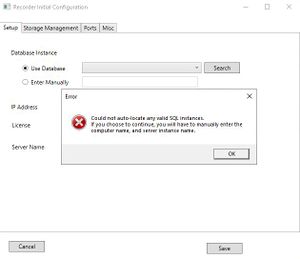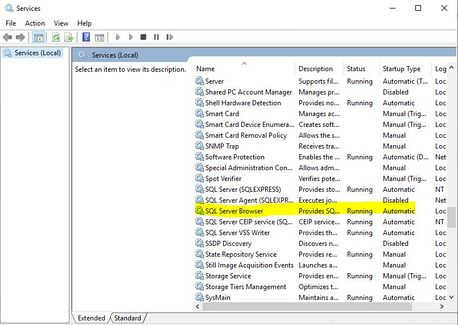Recorder 2.0 unable to find SQL Database
From Zenitel Wiki
When performing Recorder Initial Setup, you are unable to find the SQL database, and an error Dialog box appears;
On a fresh install of Microsoft SQL Server, the SQL Server Browser service may not be enabled.
To fix;
- Press Win + R
- Type Services.msc into the Run box
- Locate SQL Server Browser and double-click
- Set Startup Type to Automatic and Start the Service.
Close the Services window and re-complete Initial Setup. You will now be able to locate the SQL Database.