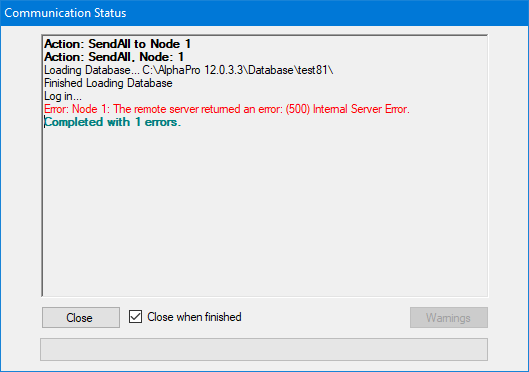Difference between revisions of "(500) Internal Server Error"
From Zenitel Wiki
(Created page with "thumb|left|700px <br style="clear:both;" /> This error appears if AlphaPro version 12 (or newer) attempts to communicate with the standby server...") |
|||
| Line 1: | Line 1: | ||
[[File:AlphaProError500.png|thumb|left|700px]] | [[File:AlphaProError500.png|thumb|left|700px]] | ||
<br style="clear:both;" /> | <br style="clear:both;" /> | ||
| + | |||
| + | 1. AlphaCom XE system: In the web interface, '''System Monitoring''' > '''Node Information''', verify the '''AMC System Package''' and the '''AMC Board Support Package''' are matching according to the [[:Category:AlphaCom Release notes|Release Notes]]. If these two software packages do not match, you might get "(500) Internal Server Error" when trying to communicate with the AlphaCom XE. | ||
| + | |||
This error appears if AlphaPro version 12 (or newer) attempts to communicate with the standby server in an IP Redundant system. | This error appears if AlphaPro version 12 (or newer) attempts to communicate with the standby server in an IP Redundant system. | ||
AlphaPro is either set to communicate with the IP address in the standby, or to the operational IP address, and the Standby server is currently operational. | AlphaPro is either set to communicate with the IP address in the standby, or to the operational IP address, and the Standby server is currently operational. | ||
| − | Solution: | + | Solution: Make sure AlphaPro is set to communicate with the physical address of the Configuration Master. |
| − | |||
[[Category:AlphaPro Troubleshooting]] | [[Category:AlphaPro Troubleshooting]] | ||
Revision as of 17:33, 11 January 2023
1. AlphaCom XE system: In the web interface, System Monitoring > Node Information, verify the AMC System Package and the AMC Board Support Package are matching according to the Release Notes. If these two software packages do not match, you might get "(500) Internal Server Error" when trying to communicate with the AlphaCom XE.
This error appears if AlphaPro version 12 (or newer) attempts to communicate with the standby server in an IP Redundant system.
AlphaPro is either set to communicate with the IP address in the standby, or to the operational IP address, and the Standby server is currently operational.
Solution: Make sure AlphaPro is set to communicate with the physical address of the Configuration Master.