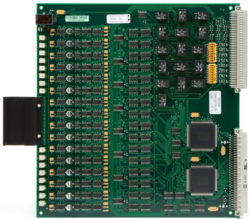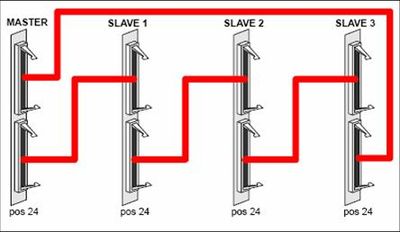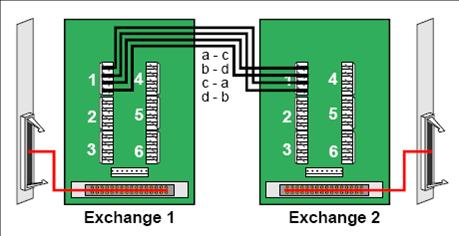AGA - AlphaCom General Purpose Audio Board
From Zenitel Wiki
The AGA board is a general purpose audio interface which is used for multiple purposes, such as Audio Program feed, Station port with analog 0dB in/out, or communication between AlphaCom and 3rd party systems like RingMaster or M100.
Contents
Highlights
- Circuitry for feeding 16 audio program channels into and/or out of the AlphaCom exchange under software control
- 600 ohms 0dB galvanic isolated input/output via transformer
- Termination on board with jumpers
- Board can add internal and external audio sources to an audio input/output
- Individually adjustable sensitivity (gain) for all channels
Usage
Audio Program
The AGA Board can be used to expand the number of Audio Program inputs.
AlphaCom XE7: The number of Audio Programs can be extended by adding AGA boards. Each added AGA board provides 6 Audio inputs for program distribution. The AGA boards can be placed in any board position. For details, see Expanding the number of Program Inputs in AlphaCom XE7
AlphaCom XE20/26: The number of Audio Programs can be extended to 70 by adding AGA boards. Each added AGA board provides 16 audio inputs for program distribution. The AGA board(s) must be inserted in position 18-21. For details, see Expanding the number of Program Inputs in AlphaCom XE20/26
Station
An AGA port can be configured as a "Station". There can be up to 6 "AGA Stations" per AGA board. An AGA Station will act as a regular station, i.e. you can call it by its directory number, it can be included in group call (PA Interface) or be member of Simplex Conference (Mobile radio intergration). The AGA Station is transmitting line level audio on ab-wires, and can receive line level audio on cd-wires.
From AlphaPro the AGA Port must be configured as Station in Exchange & System > Board.
RingMaster Audio Interface
When integrating AlphaCom XE server with RingMaster CB901 the AGA must be used as an Audio Interface.
See article: M100 and AlphaCom interfacing
M100 Audio Interface
When integrating AlphaCom XE server with Philips M100 the AGA must be used as an Audio Interface.
See article: CB901 and AlphaCom E interfacing
MultiModule
The AlphaCom XE MultiModule function makes it possible to increase the capacity of analog station lines by adding up to four AlphaCom XE exchange cabinets together in a master-slave configuration. The multi-module exchange acts as one node with full integration of all features.

|
Today AlphaCom modules in a MultiModule system are normally interconnected via IP network. Using analog AGA boards are still supported, but not recommended. |
AlphaCom XE20/26: Each AGA board provides 8 audio channels in a communication ring. There can be 1-3 boards in each module placed in positions 22, 23 and 24. The AGA boards must be located in the same positions in the Master and Slave modules. The Installation set for Multi Module (1009930303) has to be purchased.
AlphaCom XE7: Each board provides 6 audio channels in a communication ring, as line 1 and line 8 are not used. Board positions 4, 5 and 6 can be used for MultiModule. The AGA boards must be located in the same positions in the Master and Slave modules.
AlphaNet
When AlphaCom servers are interconnected in a netwrok, it is called AlphaNet.

|
Today AlphaCom modules in an AlphaNet system are normally interconnected via IP network. Using analog AGA boards are still supported, but not recommended. |
Audio between servers can be distributed in an analog way using AGA boards. Each AGA board provides 6 audio channels between the servers. There can be any number of AGA boards in each server placed in any position. Position 20-23 are recommended in AlphaCom XE20/26 to avoid modifications of the backplane. Use the same filter board with cable and connection board as the ASLT board. Audio output is on ab-wires, audio input on cd-wires.
Duplex Conference
The Duplex Conference is a handsfree conference with up to 16 participants.

|
The Duplex Conference does not require AGA board any longer. Since AMC ver. 10.50 the Duplex Conference does not require any additional hardware |
In AMC version prior to 10.50, at least one AGA board is needed, and some AGA resources must be programmed to Open Duplex Conf Mixer in Exchange & System > Board. (Each “port” defined in AlphaPro makes two mixer circuits, each 1/16th of AGA). In case of MultiModule, the AGA board must be located in the Master module.
Group Call and Simplex Conference volume control
See Feedback control (Group Call)