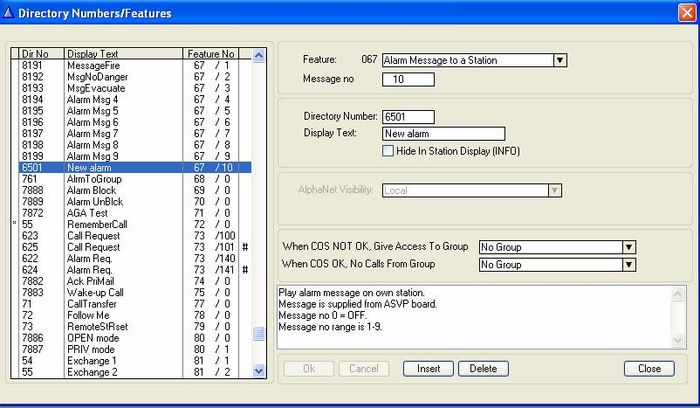Difference between revisions of "Add new ASVP alarm messages (MDF)"
From Zenitel Wiki
| (6 intermediate revisions by the same user not shown) | |||
| Line 50: | Line 50: | ||
<br style="clear:both;" /> | <br style="clear:both;" /> | ||
| + | |||
| + | |||
[[MDF#How_to_open_and_modify_the_MDF_file|Open the MDF file]]. Scroll down in the file until you find this text: | [[MDF#How_to_open_and_modify_the_MDF_file|Open the MDF file]]. Scroll down in the file until you find this text: | ||
| + | ---- | ||
<pre> | <pre> | ||
%%%%%%%%%%%%%%%%%%%%%%%%%%%%%%%%%%%%%%%%%%%%%%%%%%%%%%%%%%%%%%%%%%%%%%%%% | %%%%%%%%%%%%%%%%%%%%%%%%%%%%%%%%%%%%%%%%%%%%%%%%%%%%%%%%%%%%%%%%%%%%%%%%% | ||
| Line 70: | Line 73: | ||
#UMSG 30 9 (4,19) | #UMSG 30 9 (4,19) | ||
</pre> | </pre> | ||
| + | ---- | ||
The numbers in brackets indicates the table and line number of the alarm messages being used in the ASVP module. If you want to add one more message (individ 20), you should add the text line "#'''UMSG 30 10 (4,20)'''" at the end as shown below: | The numbers in brackets indicates the table and line number of the alarm messages being used in the ASVP module. If you want to add one more message (individ 20), you should add the text line "#'''UMSG 30 10 (4,20)'''" at the end as shown below: | ||
| + | |||
| + | |||
| + | ---- | ||
<pre> | <pre> | ||
%%%%%%%%%%%%%%%%%%%%%%%%%%%%%%%%%%%%%%%%%%%%%%%%%%%%%%%%%%%%%%%%%%%%%%%%% | %%%%%%%%%%%%%%%%%%%%%%%%%%%%%%%%%%%%%%%%%%%%%%%%%%%%%%%%%%%%%%%%%%%%%%%%% | ||
| Line 90: | Line 97: | ||
#UMSG 30 10 (4,20) | #UMSG 30 10 (4,20) | ||
</pre> | </pre> | ||
| + | ---- | ||
The new message will have id 10 in the AMC. The message can be activated from [[RCI]] or [[Event Handler]] by the [[AMS - Alarm Message to Station|AMS]] or [[AMG - Alarm Message to Group|AMG]] command. <br> | The new message will have id 10 in the AMC. The message can be activated from [[RCI]] or [[Event Handler]] by the [[AMS - Alarm Message to Station|AMS]] or [[AMG - Alarm Message to Group|AMG]] command. <br> | ||
| Line 97: | Line 105: | ||
The message 10 can also be assigned a directory number. In the Directory & Features menu of the [[AlphaPro]] we need to add a new [[directory number]] with [[Start Alarm message at station feature|feature number 67]], Message no = 10: | The message 10 can also be assigned a directory number. In the Directory & Features menu of the [[AlphaPro]] we need to add a new [[directory number]] with [[Start Alarm message at station feature|feature number 67]], Message no = 10: | ||
| − | [[Image:AlphaPro AddMessage.jpg|thumb| | + | [[Image:AlphaPro AddMessage.jpg|thumb|700px|left|New alarm message added]] |
Latest revision as of 12:56, 25 October 2023
- A large number of alarm messages can be stored in the AMC-IP board. In the MDF file there is mapping table. As a default 9 alarm messages are mapped.
- When using more than 9 alarm messages the MDF file needs to be modified
- Before you start it is recommended to make a backup of the current mdf file. In the directory AlphaPro > Database > "Your exchange" you will find a file with the extension .mdf. Make a backup copy of the file.
| AMC | ASVP module | |
|---|---|---|
| Directory number | Alarm message id | Group, individ |
| 8191 | 1 | 4, 10 |
| 8192 | 2 | 4, 11 |
| 8193 | 3 | 4, 13 |
| 8194 | 4 | 4, 14 |
| 8195 | 5 | 4, 15 |
| 8196 | 6 | 4, 16 |
| 8197 | 7 | 4, 17 |
| 8198 | 8 | 4, 18 |
| 8199 | 9 | 4, 19 |
| 4, 20 | ||
| 4, 21 | ||
| 4, 22 | ||
| 4, 23 | ||
| 4, 24 | ||
| 4, 25 | ||
| 4, 26 | ||
Open the MDF file. Scroll down in the file until you find this text:
%%%%%%%%%%%%%%%%%%%%%%%%%%%%%%%%%%%%%%%%%%%%%%%%%%%%%%%%%%%%%%%%%%%%%%%%% % % % New group: ANNOUNCEMENT = 30 (No text) % % % %%%%%%%%%%%%%%%%%%%%%%%%%%%%%%%%%%%%%%%%%%%%%%%%%%%%%%%%%%%%%%%%%%%%%%%%% #UMSG 30 1 (4,10) #UMSG 30 2 (4,11) #UMSG 30 3 (4,13) #UMSG 30 4 (4,14) #UMSG 30 5 (4,15) #UMSG 30 6 (4,16) #UMSG 30 7 (4,17) #UMSG 30 8 (4,18) #UMSG 30 9 (4,19)
The numbers in brackets indicates the table and line number of the alarm messages being used in the ASVP module. If you want to add one more message (individ 20), you should add the text line "#UMSG 30 10 (4,20)" at the end as shown below:
%%%%%%%%%%%%%%%%%%%%%%%%%%%%%%%%%%%%%%%%%%%%%%%%%%%%%%%%%%%%%%%%%%%%%%%%% % % % New group: ANNOUNCEMENT = 30 (No text) % % % %%%%%%%%%%%%%%%%%%%%%%%%%%%%%%%%%%%%%%%%%%%%%%%%%%%%%%%%%%%%%%%%%%%%%%%%% #UMSG 30 1 (4,10) #UMSG 30 2 (4,11) #UMSG 30 3 (4,13) #UMSG 30 4 (4,14) #UMSG 30 5 (4,15) #UMSG 30 6 (4,16) #UMSG 30 7 (4,17) #UMSG 30 8 (4,18) #UMSG 30 9 (4,19) #UMSG 30 10 (4,20)
The new message will have id 10 in the AMC. The message can be activated from RCI or Event Handler by the AMS or AMG command.
Example:
- AMS 1 10 will activate message 10 to station 1
- AMG 4 10 will activate message 10 to group 4
The message 10 can also be assigned a directory number. In the Directory & Features menu of the AlphaPro we need to add a new directory number with feature number 67, Message no = 10: