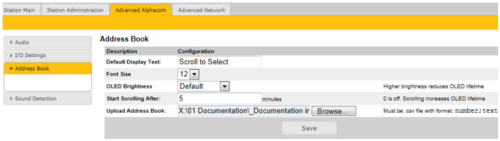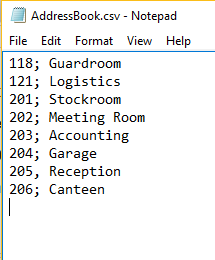Difference between revisions of "Address Book"
From Zenitel Wiki
| Line 1: | Line 1: | ||
| + | {{APS}} | ||
This article is applicable to the Turbine station models [[TCIS-6]] and [[TCIV-6]]. | This article is applicable to the Turbine station models [[TCIS-6]] and [[TCIV-6]]. | ||
Revision as of 17:28, 10 January 2017
This article is applicable to the Turbine station models TCIS-6 and TCIV-6.
Select Advanced AlphaCom > Address Book from the menu
- Default Display Text: The idle text shown in the display may be changed. The default text is: Scroll to Select
- Font Size: The font size can be either 12 or 16
- OLED Brightness: Brightness: Default, Bright, Extra Bright
- Start Scrolling After: Set the time in minutes after which horizontal scrolling of the display text should start.
- Upload Address Book: A textfile with the extension .CSV consisting of directory numbers and display text with the semi-colon character (;) as delimiter may be uploaded.
- Click Browse... to upload a CSV file
- The CSV file can contain approx. 250 names, depending on the length of each name. The CSV file can be 5 kB at maximum.