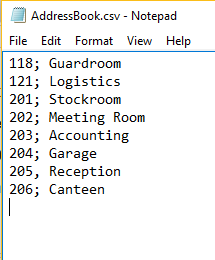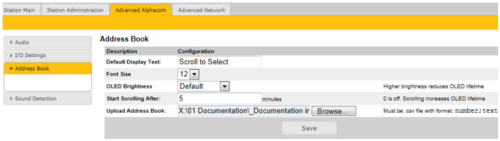Difference between revisions of "Address Book"
From Zenitel Wiki
| Line 8: | Line 8: | ||
<br style="clear:both;" /> | <br style="clear:both;" /> | ||
| − | Address book can be uploaded as .csv file with number;text entries for outgoing call destinations. In addition, StationWeb can be used to directly enter address book entries. | + | Address book can be uploaded as .csv file with '''''number;text''''' entries for outgoing call destinations. In addition, StationWeb can be used to directly enter address book entries. |
When new address book file is uploaded the existing entries will be deleted. | When new address book file is uploaded the existing entries will be deleted. | ||
Revision as of 15:28, 21 June 2017
This article shows you how to configure the address book in the Turbine station models TCIS-6 and TCIV-6. The Address book is used to preload the station with a set of entries that represent an outgoing call destination.
- In AlphaCom mode, select Advanced AlphaCom > Address Book, or
- In SIP or Pulse mode, select SIP Configuration > Address Book
Address book can be uploaded as .csv file with number;text entries for outgoing call destinations. In addition, StationWeb can be used to directly enter address book entries.
When new address book file is uploaded the existing entries will be deleted.
- Default Display Text: The idle text shown in the display may be changed. The default text is: Scroll to Select
- Font Size: The font size can be either 12 or 16
- OLED Brightness: Brightness: Default, Bright, Extra Bright
- Start Scrolling After: Set the time in minutes after which horizontal scrolling of the display text should start.
- Upload Address Book: A textfile with the extension .CSV consisting of directory numbers and display text with the semi-colon character (;) as delimiter may be uploaded.
- Click Browse... to upload a CSV file
- The CSV file can contain approx. 250 names, depending on the length of each name. The CSV file can be 5 kB at maximum.
Address Book in software version 3.0 and 4.2
- In AlphaCom mode, select Advanced AlphaCom > Address Book, or
- In SIP or Pulse mode, select SIP Configuration > Address Book
- Default Display Text: The idle text shown in the display may be changed. The default text is: Scroll to Select
- Font Size: The font size can be either 12 or 16
- OLED Brightness: Brightness: Default, Bright, Extra Bright
- Start Scrolling After: Set the time in minutes after which horizontal scrolling of the display text should start.
- Upload Address Book: A textfile with the extension .CSV consisting of directory numbers and display text with the semi-colon character (;) as delimiter may be uploaded.
- Click Browse... to upload a CSV file
- The CSV file can contain approx. 250 names, depending on the length of each name. The CSV file can be 5 kB at maximum.