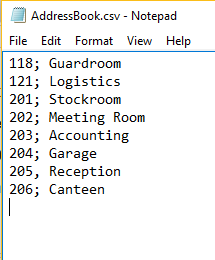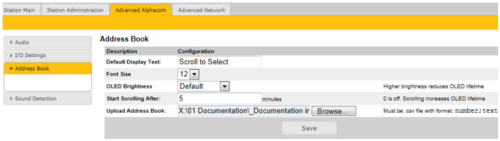Address Book
From Zenitel Wiki
This article shows how to configure the Address Book in the Turbine station models TCIS-6, TCIV-6 and TFIE-6. The Address book is used to preload the station with a set of entries that you can select using the Scroll buttons on the station.
Contents
Address Book in software version 4.7
- In AlphaCom mode, select Advanced AlphaCom > Address Book, or
- In SIP or Pulse mode, select SIP Configuration > Address Book
Address Book upload and maintenance
The Address book can be maintained in several ways:
- Fill in the Address Book directly via the station web interface (up to 50 entries), or
- Upload and download Address Book from the VS-IMT tool (up to 5kB), or
- Upload the Address Book as a .csv file with number;text entries for call destinations
- When new address book file is uploaded the existing entries will be deleted.
The web interface
- Default Display Text: The idle text shown in the display may be changed. The default text is: Scroll to Select
- Font Size: The font size can be either 12 or 16
- OLED Brightness: Brightness: Default, Bright, Extra Bright
- Start Scrolling After: Set the time in minutes after which horizontal scrolling of the display text should start.
- Download Address Book: Link to current AddressBook.csv file which is used on the station.
- NOTE: this link will not be visible if address book is empty.
- Upload Address Book: A textfile with the extension .CSV consisting of directory numbers and display text with the semi-colon character (;) as delimiter may be uploaded. The CSV file can contain approx. 250 names, depending on the length of each name. The CSV file can be 5 kB at maximum.
- Click Browse... to upload a CSV file
Address Book entries
The following Address book entry formats are valid:
- Directory number. Example: 101, 231, etc
- SIP URI scheme - user@hostname, user@ipaddress. Example: 201@building1.telecom.com, 301@10.5.101.123
- Ring list entries. Example: @ringlist1, @ringlist2, @ringlist3
Default call destination
The Call Button of the TCIS-6 and the TCIV-6 will call a default number when pressed without having scolled in the address book first. DAK-1 call destination will be used to make outgoing call in such scenario.
Address Book in software version 3.0 and 4.2
- In AlphaCom mode, select Advanced AlphaCom > Address Book, or
- In SIP or Pulse mode, select SIP Configuration > Address Book
- Default Display Text: The idle text shown in the display may be changed. The default text is: Scroll to Select
- Font Size: The font size can be either 12 or 16
- OLED Brightness: Brightness: Default, Bright, Extra Bright
- Start Scrolling After: Set the time in minutes after which horizontal scrolling of the display text should start.
- Upload Address Book: A textfile with the extension .CSV consisting of directory numbers and display text with the semi-colon character (;) as delimiter may be uploaded.
- Click Browse... to upload a CSV file
- The CSV file can contain approx. 250 names, depending on the length of each name. The CSV file can be 5 kB at maximum.