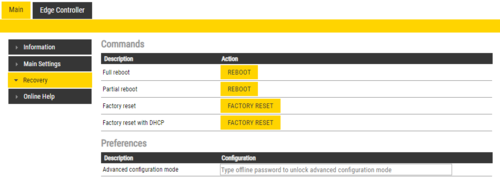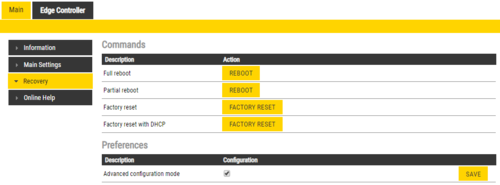Difference between revisions of "Advanced Configuration Mode (Edge)"
From Zenitel Wiki
| Line 1: | Line 1: | ||
{{E}} | {{E}} | ||
| − | + | When devices are used in an IC-EDGE System, some additional settings are available when entering the '''Advanced Configuration Mode'''. <br> | |
| − | This applies for example: | + | This applies to for example: |
* Advanced Audio Settings | * Advanced Audio Settings | ||
* Upload Messages | * Upload Messages | ||
Revision as of 13:51, 11 September 2019
When devices are used in an IC-EDGE System, some additional settings are available when entering the Advanced Configuration Mode.
This applies to for example:
- Advanced Audio Settings
- Upload Messages
Enter Advanced Configuration Mode
To enter the Advanced Configuration Mode go to Main -> Recovery -> Preferences
Type the offline password and tick off the Configuration check box and click Save.
Offline Password: 1851