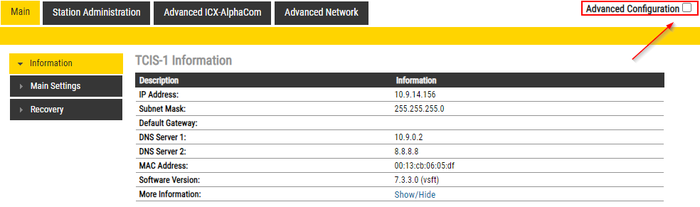Difference between revisions of "Advanced Configuration Mode (ICX-AlphaCom)"
From Zenitel Wiki
| Line 2: | Line 2: | ||
When devices are used in an ICX-AlphaCom System, there are additional audio settings available when entering the '''Advanced Configuration Mode'''. <br> | When devices are used in an ICX-AlphaCom System, there are additional audio settings available when entering the '''Advanced Configuration Mode'''. <br> | ||
| − | + | The Advanced Mode is easily accessible in the top right corner: | |
[[File:AdvancedConfigModeICX.png|thumb|left|700px|Advanced Configuration Mode]] | [[File:AdvancedConfigModeICX.png|thumb|left|700px|Advanced Configuration Mode]] | ||
<br style="clear:both;" /> | <br style="clear:both;" /> | ||
Latest revision as of 10:54, 16 December 2022
When devices are used in an ICX-AlphaCom System, there are additional audio settings available when entering the Advanced Configuration Mode.
The Advanced Mode is easily accessible in the top right corner:
To revert back to Basic Configuration mode, uncheck the same flag.