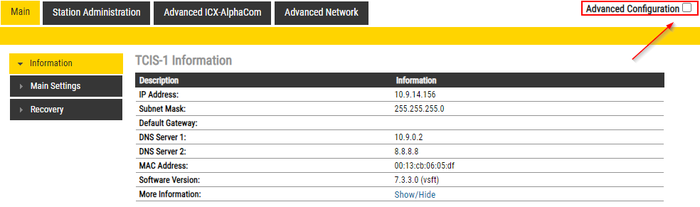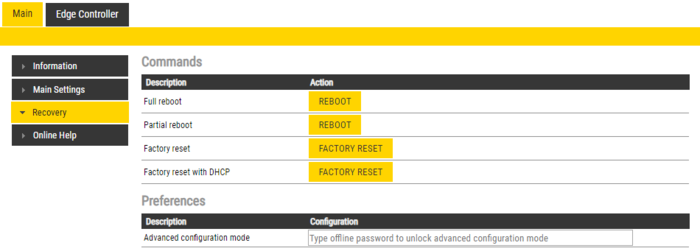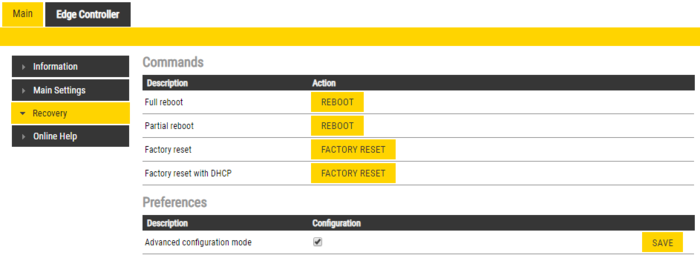Advanced Configuration Mode (ICX-AlphaCom)
From Zenitel Wiki
When devices are used in an ICX-AlphaCom System, there are additional audio settings available when entering the Advanced Configuration Mode.
From version 7.1 the Advanced Mode is easily accessible in the top right corner:
For versions prior to 7.1 see below.
Enter Advanced Configuration Mode in v5 & v6
To enter the Advanced Configuration Mode go to Main -> Recovery -> Preferences
Type the offline password and tick off the Configuration check box and click Save.
Offline Password: 1851
To revert back to Basic Configuration mode, uncheck the same flag.